Dell XPS 10 Tablet User Manual
Browse online or download User Manual for Laptops Dell XPS 10 Tablet. Dell XPS 10 Tablet Manuel d'utilisation
- Page / 2
- Table of contents
- BOOKMARKS
Rated. / 5. Based on customer reviews




Quick Start Guide
Guide d’information rapide
|
Guía de inicio rápido
10
Before Sending Your Tablet for Repair
Dell may reset your tablet to factory settings to resolve the issue
with your tablet. Back up your data before sending your tablet
forrepair.
Avant d’envoyer votre tablette en réparation
Afin de résoudre le problème de votre tablette, Dell est susceptible
de la réinitialiser à ses paramètres sortie d’usine. Vous êtes donc
invité à sauvegarder vos données avant d’envoyer votre tablette
en réparation.
Antes de enviar la tableta a reparar
Es posible que Dell reinicie su tableta a la configuración de fábrica
para resolver el problema. Realice una copia de seguridad de sus
datos antes de enviar su tableta a reparar.
© 2013 Dell Inc.
Dell
™
, the DELL logo, and XPS
™
are trademarks of Dell Inc.
Windows
®
is a registered trademark of Microsoft Corporation in
the United States and/or other countries.
Dell
™
, le logo DELL et XPS
™
sont des marques de Dell Inc.
Windows
®
est une marque ou une marque déposée de Microsoft
Corporation aux États-Unis et dans d’autres pays.
Dell
™
, el logotipo de DELL y XPS
™
son marcas comerciales de
Dell Inc. Windows
®
es una marca comercial o una marca comercial
registrada de Microsoft Corporation en Estados Unidos y otros países.
Printed in China
Printed on recycled paper
2013 - 03
More Information
For more information on your tablet, seetheUser’s Manual available
on your tabletordell.com/support.
En savoir plus
Pour en savoir plus sur votre tablette, consultez le Manuel utilisateur
qui se trouve sur votre tablette ou surdell.com/support.
Más Información
Para más información de su tableta, consulte el Manual de Usuario
disponible en su equipo o en dell.com/support.
Service Tag
Étiquette de service | Etiqueta de servicio
Setting Up Your Tablet
Insert the microSD card and micro-SIM card (optional)
Insérez la carte SIM et la carte microSD (en option)
Inserte la tarjeta micro SIM y la tarjeta microSD (opcional)
Press and hold the power button to turn on the tablet
Maintenez enfoncé le bouton d’alimentation pour
mettre en marche la tablette
Mantenga presionado el botón de encendido para
encender la tableta
Configurer votre tablette
Configuración de su tableta
1
2
3
Charge the battery for at least 4 hours
Rechargez la batterie (4heures au moins)
Cargue la batería al menos durante 4 horas
1
2
Summary of Contents
Page 1 - Quick Start Guide
Quick Start GuideGuide d’information rapide | Guía de inicio rápido 10Before Sending Your Tablet for RepairDell may reset your tablet to factory set
Page 2 - Features
Windows 8 Connect to a NetworkSwipe to access moretiles Balayez pour accéder à d’autres mosaïquesDesplace para acceder a másmosaicosTiles Mosaïques
More documents for Laptops Dell XPS 10 Tablet

Dell XPS 10 Tablet User Manual
(2 pages)

Dell XPS 10 Tablet User Manual
(58 pages)
Dell XPS 10 Tablet User Manual
(47 pages)
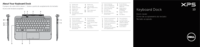
Dell XPS 10 Tablet User Manual
(2 pages)

Dell XPS 10 Tablet User Manual
(47 pages)

Dell XPS 10 Tablet User Manual
(50 pages)
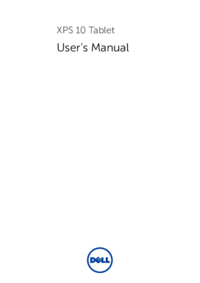
Dell XPS 10 Tablet User Manual
(56 pages)
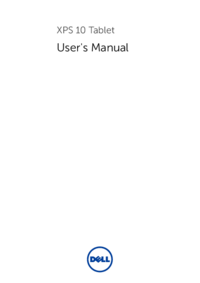
Dell XPS 10 Tablet User Manual
(47 pages)

Dell XPS 10 Tablet User Manual
(51 pages)
 (55 pages)
(55 pages)







Comments to this Manuals