Dell PowerConnect M6220 User Manual
Browse online or download User Manual for Network switches Dell PowerConnect M6220. Websense X-Series Switch Configuration, v7.8.4
- Page / 16
- Table of contents
- BOOKMARKS
- Websense 1
- X-Series Appliance 1
- Trademarks 2
- Websense X-Series Appliance 2
- August, 2014 2
- Websense 3
- X-Series™ 3
- Switch Configuration 3
- Switch basics 4
- Default switch configuration 5
- Accessing a switch 5
- Enabling and disabling ports 8
- Chassis switch cabling 10
- Upstream switch configuration 11
- Configuring No VLAN 12
- Configuring link aggregation 13
- Installing a new switch 16
Summary of Contents
X-Series™ Switch Configurationv7.8.4 Websense® X-Series Appliance
X-Series Appliance Switch Configuration for v7.8.4 8Configuring VLAN with high availabilityConfiguring for VLAN with HA requires: An external upstr
X-Series Appliance Switch Configuration for v7.8.4 9When VLAN is enabled, after running the X10G switch configuration tool, P1 and P2 are trunked to
X-Series Appliance Switch Configuration for v7.8.4 104. Use the set interface vlan command to assign a VLAN ID to the second interface. For example:
X-Series Appliance Switch Configuration for v7.8.4 11Configuring link aggregationIn link aggregation, both ports are active and share the load. If o
X-Series Appliance Switch Configuration for v7.8.4 12Refer to your switch documentation.X10G switch configuration toolThe switch configuration tool
X-Series Appliance Switch Configuration for v7.8.4 135. Enter the Enable password for switch A1, followed by the Enable password for switch A2.The s
X-Series Appliance Switch Configuration for v7.8.4 148. If you selected option 1:a. You are prompted to configure VLAN settings for one or more blad
Websense X-Series ApplianceAugust, 2014R22081478xCopyright © 2011-2014 Websense, Inc. All rights reserved.This document contains proprietary and confi
© 2014 Websense, Inc.Websense® X-Series™ Switch ConfigurationIn this guide: Switch basics, page 2 Assigning switch I/O modules an IP address, page 4
X-Series Appliance Switch Configuration for v7.8.4 2Switch basicsX-Series appliances come with two Dell PowerConnect M6220 switches. When used with
X-Series Appliance Switch Configuration for v7.8.4 3Default switch configurationSwitches A1 and A2 arrive with the following default configuration:A
X-Series Appliance Switch Configuration for v7.8.4 42. A logon window displays. Log on. The Dell default credentials are: Username ‘root’, password
X-Series Appliance Switch Configuration for v7.8.4 51. Log on to the CMC and go to Chassis Overview > I/O Module Overview > A1 Gigabit Etherne
X-Series Appliance Switch Configuration for v7.8.4 65. Click Apply. It takes a minute or 2 for the settings to be applied. IMPORTANT: The GUI may in
X-Series Appliance Switch Configuration for v7.8.4 7The home screen shows the status of all ports on the switch. A green port is up (enabled), a blu
More documents for Network switches Dell PowerConnect M6220

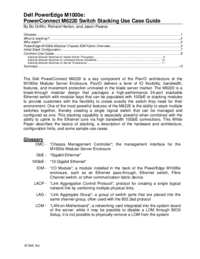



 (24 pages)
(24 pages) (27 pages)
(27 pages)







Comments to this Manuals