Dell PowerEdge 1800 User Manual
Browse online or download User Manual for Computer hardware Dell PowerEdge 1800. Dell PowerEdge 1800 User Manual
- Page / 20
- Table of contents
- BOOKMARKS



- Installing the 1
- Tower-to-Rack and 1
- Rack-to-Tower Kits 1
- Notes, Notices, and Cautions 4
- Abbreviations and Acronyms 4
- Contents 5
- . . . . . . . . . . 14 6
- . . . . . . . . 15 6
- . . . . . 16 6
- Removing the Bezel 8
- Attaching the Rack Handles 12
- Removing the Rack Handles 15
- Attaching the Side Cover 15
- Installing the Bezel 18
- Stabilizing the Tower System 18
- Printed in the U.S.A 19
Summary of Contents
www.dell.com | support.dell.comDell™ PowerEdge™ 1800 SystemsInstalling theTower-to-Rack andRack-to-Tower KitsP2648bk0.book Page 1 Thursday, October
8 Installing the Tower-to-Rack and Rack-to-Tower Kitswww.dell.com | support.dell.comFigure 1-3. Removing the System Stabilizer FeetAttaching the Rack-
Installing the Tower-to-Rack and Rack-to-Tower Kits 9Figure 1-4. Removing the Right-Side Cover2Install the rack-adapter plate:aAlign the 12 securing t
10 Installing the Tower-to-Rack and Rack-to-Tower Kitswww.dell.com | support.dell.comAttaching the Rack Handles1Position one rack handle on the side o
Installing the Tower-to-Rack and Rack-to-Tower Kits 11Figure 1-7. Installing the Slide-Shoulder ScrewsThe system is now ready to be installed into a r
12 Installing the Tower-to-Rack and Rack-to-Tower Kitswww.dell.com | support.dell.comFigure 1-8. Rack-to-Tower Kit ContentsRemoving the Slide-Shoulder
Installing the Tower-to-Rack and Rack-to-Tower Kits 13Removing the Rack HandlesRemove the three hex-head Phillips screws that secure each rack handle
14 Installing the Tower-to-Rack and Rack-to-Tower Kitswww.dell.com | support.dell.comFigure 1-11. Removing the Rack-Adapter Plate2Install the system s
Installing the Tower-to-Rack and Rack-to-Tower Kits 15Attaching the System Stabilizer Feet 1Locate a stabilizer foot, a circular swivel disk, and a Ph
16 Installing the Tower-to-Rack and Rack-to-Tower Kitswww.dell.com | support.dell.comInstalling the Bezel1Insert the two tabs on the inside left edge
Printed in the U.S.A.P2648bk0.book Page 1 Thursday, October 14, 2004 11:18 AM
P2648bk0.book Page 2 Thursday, October 14, 2004 11:18 AM
P2648bk0.book Page 2 Thursday, October 14, 2004 11:18 AM
www.dell.com | support.dell.comDell™ PowerEdge™ 1800 SystemsInstalling theTower-to-Rack andRack-to-Tower KitsP2648bk0.book Page 1 Thursday, October
Notes, Notices, and Cautions NOTE: A NOTE indicates important information that helps you make better use of your computer. NOTICE: A NOTICE indicates
Contents 3ContentsSafety Instructions. . . . . . . . . . . . . . . . . . . . . . . . . . . . . 5SAFETY: Rack Mounting of Systems . . . . . . . . . .
4 ContentsFigure 1-12. Installing the System Side Cover . . . . . . . . . . 14Figure 1-13. Attaching the System Stabilizer Feet. . . . . . . . 15F
Installing the Tower-to-Rack and Rack-to-Tower Kits 5Safety InstructionsUse the following safety guidelines to ensure your own personal safety and to
6 Installing the Tower-to-Rack and Rack-to-Tower Kitswww.dell.com | support.dell.comTower-to-Rack Kit Instructions NOTE: For instructions on how to i
Installing the Tower-to-Rack and Rack-to-Tower Kits 75Pivot the bezel outward until it is at a right angle to the front panel.6Remove the bezel from t
More documents for Computer hardware Dell PowerEdge 1800

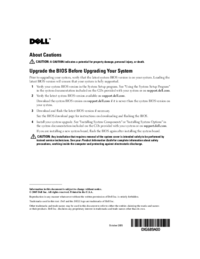


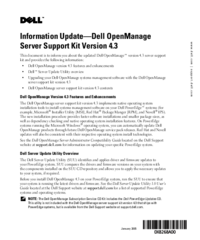






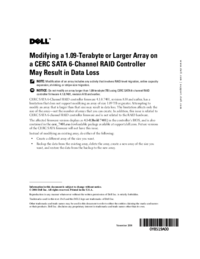



 (2 pages)
(2 pages)







Comments to this Manuals