Dell OptiPlex 780 User Manual
Browse online or download User Manual for Computers Dell OptiPlex 780. Dell OptiPlex 780 User Manual
- Page / 10
- Table of contents
- BOOKMARKS




Summary of Contents
About Warnings WARNING: A WARNING indicates a potential for property damage, personal injury, or death.Dell™ OptiPlex™ 780Setup and Features Informat
Finding More Information and Resources____________________Information in this document is subject to change without notice.© 2009–2010 Dell Inc. All r
Front and Back View — Mini-Tower11 cooling vents 12 cover release latch13 padlock ring 14 power connector15 back panel connectors 16 expansion card sl
Front and Back View — Small Form Factor1 optical drive 2 optical drive eject button3 USB 2.0 connectors (2) 4 network connectivity light5 diagnostic l
Back Panel Connectors — Desktop, Mini-Tower, and Small Form FactorQuick Setup WARNING: Before you begin any of the procedures in this section, read t
1Connect the monitor using only one of the following cables:aThe blue VGA cablebThe white DVI cablecThe VGA cable to a DVI adapterdThe dual monitor Y-
2Connect the USB keyboard or mouse (optional).3Connect the network cable (optional).4Connect the modem (optional).5Connect the power cable(s).6Press t
Specifications NOTE: The following specifications are only those required by law to ship with your computer. For a complete and current listing of th
Internally accessible:3.5-inch SATA drive bays Mini-Tower — twoDesktop and Small Form Factor — oneAvailable devices:2.5-inch SATA hard drive(with brac
PowerWattage Mini-Tower — 305 W (non-EPA) or 255 W (EPA)Desktop — 255 WSmall Form Factor — 235 WMaximum heat dissipation Mini-Tower — 1041 BTU/hrDeskt
More documents for Computers Dell OptiPlex 780











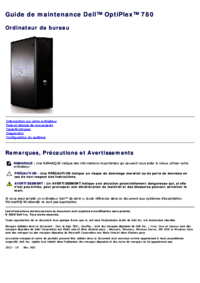









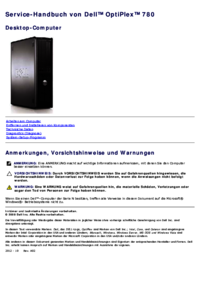

 (76 pages)
(76 pages)







Comments to this Manuals