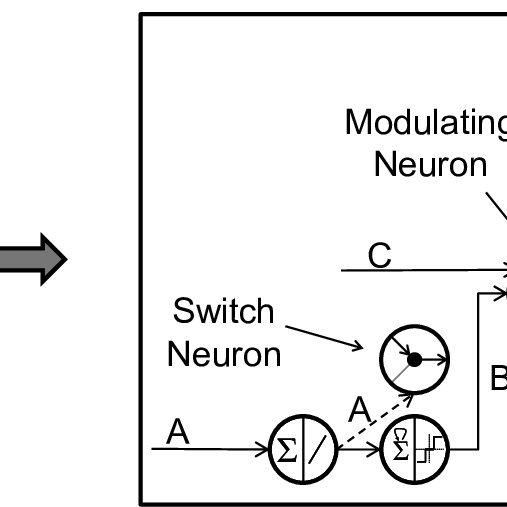Dell Inspiron 6000 manuals
Owner’s manuals and user’s guides for Laptops Dell Inspiron 6000.
We providing 7 pdf manuals Dell Inspiron 6000 for download free by document types: User Manual

Table of contents
ПРИМЕЧАНИЕ
10
Вид слева
17
Вид справа
18
Вид сзади
19
Вид снизу
21
Windows
41
Интернету
55
Драйверы
70
Windows XP
72
Жесткий диск
77
Клавиатура
90
Обращение в Dell
102
Приложение
122
Указатель
123

Table of contents
Windows
41
Windows XP
72
Memoria
79
Pantalla
87
Apéndice
93
94 Apéndice
94
96 Apéndice
96
98 Apéndice
98
Apéndice 101
101
104 Apéndice
104
106 Apéndice
106
108 Apéndice
108
110 Apéndice
110
112 Apéndice
112
114 Apéndice
114
116 Apéndice
116
118 Apéndice
118
120 Apéndice
120
Índice 121
121
Índice 123
123

Table of contents
Vue frontale
13
Vue arrière
19
Windows
41
Internet
55
Les pilotes
71
Windows XP
73
Disque dur
79
Mémoire
81
Pile bouton
88
96 Annexe
96
98 Annexe
98
100 Annexe
100
Présentation
101
Annexe 103
103
Contacter Dell
104
106 Annexe
106
108 Annexe
108
110 Annexe
110
112 Annexe
112
114 Annexe
114
116 Annexe
116
118 Annexe
118
120 Annexe
120
Index 121
121
122 Index
122
Index 123
123
124 Index
124

Table of contents
Sommario
3
Windows
41
Touchpad
42
Windows XP
72
Disco rigido
77
Memoria
79
Unità ottica
89
Tastiera
91
94 Appendice
94
96 Appendice
96
98 Appendice
98
Panoramica
99
Appendice
100
Appendice 101
101
104 Appendice
104
106 Appendice
106
108 Appendice
108
110 Appendice
110
112 Appendice
112
114 Appendice
114
116 Appendice
116
118 Appendice
118
TV, stampanti e
119
120 Appendice
120
Indice analitico
121

Table of contents

Table of contents
Contents
3
Back View
19
Bottom View
21
Helpful Tips
32
Microsoft
41
Windows
41
Touch Pad
42
Hard Drive
77
Hinge Cover
89
Keyboard
90
94 Appendix
94
96 Appendix
96
98 Appendix
98
Overview
99
Appendix
102
Contacting Dell
103
104 Appendix
104
106 Appendix
106
108 Appendix
108
110 Appendix
110
112 Appendix
112
114 Appendix
114
116 Appendix
116
118 Appendix
118
120 Appendix
120
Projectors
120
Index 121
121
122 Index
122
Index 123
123
124 Index
124

Table of contents
6 Inhalt
6
8 Inhalt
8
Rückansicht
19
NSCHLÜSSE
20
Unterseite
21
Windows
41
Touchpad
42
Windows XP
71
Vorbereitung
75
Speicher
79
Bildschirm
87
Tastatur
90
94 Anhang
94
96 Anhang
96
98 Anhang
98
Übersicht
99
Anhang 101
101
104 Anhang
104
106 Anhang
106
108 Anhang
108
110 Anhang
110
112 Anhang
112
114 Anhang
114
116 Anhang
116
118 Anhang
118
120 Anhang
120
More products and manuals for Laptops Dell
| Models | Document Type |
|---|---|
| Latitude E6500 (Mid 2008) |
User Manual
 Dell Latitude E6500 (Mid 2008) Benutzerhandbuch,
80 pages
Dell Latitude E6500 (Mid 2008) Benutzerhandbuch,
80 pages
|
| Inspiron M511R (Mid 2011) |
User Manual
 Dell Inspiron M511R (Mid 2011) Benutzerhandbuch,
46 pages
Dell Inspiron M511R (Mid 2011) Benutzerhandbuch,
46 pages
|
| Inspiron 14z (5423, Mid 2012) |
User Manual
 Dell Inspiron 14z (5423, Mid 2012) Benutzerhandbuch,
96 pages
Dell Inspiron 14z (5423, Mid 2012) Benutzerhandbuch,
96 pages
|
| Latitude XT2 (Early 2009) |
User Manual
 Dell Latitude XT2 (Early 2009) Benutzerhandbuch,
85 pages
Dell Latitude XT2 (Early 2009) Benutzerhandbuch,
85 pages
|
| Latitude XT (Late 2007) |
User Manual
 Dell Latitude XT (Late 2007) Benutzerhandbuch,
2 pages
Dell Latitude XT (Late 2007) Benutzerhandbuch,
2 pages
|
| Inspiron 13 7000 Series 2-in-1(7348, Early 2015) |
User Manual
 Dell Inspiron 13 7000 Series 2-in-1(7348, Early 2015) Benutzerhandbuch,
103 pages
Dell Inspiron 13 7000 Series 2-in-1(7348, Early 2015) Benutzerhandbuch,
103 pages
|
| Latitude D630 |
User Manual
 Dell Latitude D630 Benutzerhandbuch,
194 pages
Dell Latitude D630 Benutzerhandbuch,
194 pages
|
| Inspiron 17 (7737, Mid 2013) |
User Manual
 Dell Inspiron 17 (7737, Mid 2013) Benutzerhandbuch,
69 pages
Dell Inspiron 17 (7737, Mid 2013) Benutzerhandbuch,
69 pages
|
| Latitude 12 Rugged Extreme (7204, Early 2014) |
User Manual
 Dell Latitude 12 Rugged Extreme (7204, Early 2014) Benutzerhandbuch,
61 pages
Dell Latitude 12 Rugged Extreme (7204, Early 2014) Benutzerhandbuch,
61 pages
|
| Latitude E6500 (Mid 2008) |
User Manual
 Dell Latitude E6500 (Mid 2008) Benutzerhandbuch,
73 pages
Dell Latitude E6500 (Mid 2008) Benutzerhandbuch,
73 pages
|
| Latitude XT2 XFR (Late 2009) |
User Manual
 Dell Latitude XT2 XFR (Late 2009) Benutzerhandbuch,
25 pages
Dell Latitude XT2 XFR (Late 2009) Benutzerhandbuch,
25 pages
|
| Inspiron 3800 |
User Manual
 Dell Inspiron 3800 Benutzerhandbuch,
100 pages
Dell Inspiron 3800 Benutzerhandbuch,
100 pages
|
| Studio 1555 (Early 2009) |
User Manual
 Dell Studio 1555 (Early 2009) Benutzerhandbuch,
49 pages
Dell Studio 1555 (Early 2009) Benutzerhandbuch,
49 pages
|
| Latitude D631 (Early 2009) |
User Manual
 Dell Latitude D631 (Early 2009) Benutzerhandbuch,
178 pages
Dell Latitude D631 (Early 2009) Benutzerhandbuch,
178 pages
|
| Precision M70 |
User Manual
 Dell Precision M70 Benutzerhandbuch,
138 pages
Dell Precision M70 Benutzerhandbuch,
138 pages
|
| Studio 1735 (Mid 2008) |
User Manual
 Dell Studio 1735 (Mid 2008) Benutzerhandbuch,
52 pages
Dell Studio 1735 (Mid 2008) Benutzerhandbuch,
52 pages
|
| Inspiron 14 (7437, Late 2013) |
User Manual
 Dell Inspiron 14 (7437, Late 2013) Benutzerhandbuch,
55 pages
Dell Inspiron 14 (7437, Late 2013) Benutzerhandbuch,
55 pages
|
| Inspiron 15 (3542, Early 2014) |
User Manual
  Dell Inspiron 15 (3542, Early 2014) Benutzerhandbuch,
22 pages
Dell Inspiron 15 (3542, Early 2014) Benutzerhandbuch,
22 pages
|
| XPS M1330 (M1330, Mid 2007) |
User Manual
 Dell XPS M1330 (M1330, Mid 2007) Benutzerhandbuch,
220 pages
Dell XPS M1330 (M1330, Mid 2007) Benutzerhandbuch,
220 pages
|
| Inspiron 13 (1370, Late 2009) |
User Manual
 Dell Inspiron 13 (1370, Late 2009) Benutzerhandbuch,
50 pages
Dell Inspiron 13 (1370, Late 2009) Benutzerhandbuch,
50 pages
|