Dell UPS 1000T User Manual
Browse online or download User Manual for Computer hardware Dell UPS 1000T. Dell UPS 1000T User Manual
- Page / 147
- Table of contents
- TROUBLESHOOTING
- BOOKMARKS



- User’s Guide 1
- ____________________ 2
- Table of Contents 3
- 4 Supervision 4
- 5 Redundancy 5
- 11 Troubleshooting 8
- Introduction 9
- Advanced Management 10
- Compatibility 10
- Dell Applications 11
- IP address 11
- Network Management System 11
- Network Shutdown Module 11
- RSA Algorithm 11
- Acknowledgements 12
- Installation 13
- Driver Installation 16
- Quick Start Installation 17
- Installation 18 18
- Figure 2. Welcome Screen 18
- Figure 3. Login Screen 18
- Installation 21 21
- Installation 22 22
- Installation 23 23
- Windows Installation 24
- Installation Result 26
- Linux Installation 27
- Prerequisite 28
- Graphical Installation 28
- Generic installation on Linux 29
- Upgrading the Product 30
- Shutdown 32
- Power Source 34
- Edit Shutdown Configuration 35
- Shutdown Timer [Optional] 36
- Shutdown Duration 36
- Shutdown Type 36
- Power-off 37
- Outlet Shutoff Active 37
- Shutdown Sequence Trigger 37
- Configuration 38 38
- Figure 19. Shutdown Sequence 38
- Criteria Definition 39
- Fault Alarms 39
- Edit UPS Configuration 39
- Test Access 40
- Test Shutdown 40
- Shutdown Use Case 41
- Architecture #2 42
- Use Case 2 43
- Use Case 3 43
- Architecture #3 44
- Use Case 4 45
- Configure Actions 46
- Configuration 47 47
- The “*” fields are required 47
- Configuration 48 48
- E-mail Action Type 49
- Editing Messages 50
- Command Action Type 51
- Notification Action Type 52
- Configure User Accounts 54
- Administrator Profile 55
- System Settings 56
- Edit Scan Settings 57
- Settings > Auto 58
- Discovery 58
- Shutdown Controller 59
- Configuration 60 60
- Example with 3 computers 61
- Notified Applications View 62
- Shutdown Diagram 63
- Supervision 64
- Flexible Panels View 65
- Panels List 66
- Measures Panel 67
- Environment Panel 68
- Graph Panel 69
- Supervision 70 70
- Synoptic Panel 71
- Events Panel 73
- Statistics Panel 74
- List Representation 75
- Calendar Representation 76
- Nodes Events List 77
- Supervision 78 78
- Supervision 79 79
- Redundancy 80
- Redundancy Configuration 81
- Redundancy Views 82
- Power Components Sub View 83
- Use Case #1 84
- Redundancy 85 85
- Use Case #2 86
- Use Case #3 86
- Use Case #4 87
- Redundancy 88 88
- Services Configuration 92
- SP1 (Figure 76) 96
- References 100
- Solution 1 103
- Solution 2 104
- Solution 3 104
- Figure 82. vCenter Page 105
- Silent Installation 107
- SSL Mode 108
- Configuration 108
- Operation 109
- Figure 89. Properties Panel 116
- Startup Settings 117
- Shutdown Settings 117
- Citrix XenServer Architecture 128
- Installation Prerequisites 129
- Troubleshooting 144
- Solutions: 145
- Solution: 145
- Shutdown Sequence 147
Summary of Contents
www.dell.com | support.dell.comDell™ UPS Local Node Manager®Installation and ConfigurationUser’s Guide0120_3-Dell ULNM UG.book Page 1 Saturday, Nove
Introduction 10 Advanced ManagementThe Dell ULNM can be remotely managed, configured, and updated using Dell™ Multi-UPS Management Console® (MUMC) su
ULNM with Microsoft Hyper-V or Hyper-V Server 100 Figure 79. Events List PageReferencesUseful Links• Dell software download page:http://www.dellups.
ULNM with Microsoft Hyper-V or Hyper-V Server 101 Figure 80. Net stat Windows Command0120_3-Dell ULNM UG.book Page 101 Saturday, November 2, 2013
ULNM with VMware ESX Server 4.0 /4.1 102 7ULNM with VMware ESX Server 4.0 /4.1The Dell UPS Local Node Manager (ULNM) is the DELL solution to automate
ULNM with VMware ESX Server 4.0 /4.1 103 Figure 81. Dell ULNM Configurations for VMware SchemaDell provides three solutions for VMware that are illu
ULNM with VMware ESX Server 4.0 /4.1 104 Solution 2In this solution, ESX and ESXi hosts not controlled by vCenter (paid version only), which provides
ULNM with VMware ESX Server 4.0 /4.1 105 For the automatic VM boot on VMware ESX start-up:• From the Virtual Infrastructure Client interface, select
ULNM with VMware ESX Server 4.0 /4.1 106 Dell ULNM Network Configuration PrerequisitesAll hardware elements must have an operational network configur
ULNM with VMware ESX Server 4.0 /4.1 107 Dell ULNM Installation (VMware ESX Server 4.0, 4.1)To install the Dell ULNM on VMware ESX Server 4.0, 4.1:1D
ULNM with VMware ESX Server 4.0 /4.1 108 Using ULNM with VMware for ESX Server 4.0/4.1This section provides an operation quick reference information
ULNM with VMware ESX Server 4.0 /4.1 109 • Networked UPSs through broadcast within a few seconds (Optional H910P Dell Network Management Card)The dis
Introduction 11 Dell ApplicationsThe Dell ULNM is compatible with the following applications (see Table 3).TermsThis section provides related terms a
ULNM with VMware ESX Server 4.0 /4.1 110 Figure 85. Events List PageReferencesReference documents for VMware ESX Server are available on VMware Web
ULNM with VMware ESX Server 4.0 /4.1 111 0120_3-Dell ULNM UG.book Page 111 Saturday, November 2, 2013 5:34 PM
ULNM with VMware ESXi Server 4.0/4.1/5.0 112 8ULNM with VMware ESXi Server 4.0/4.1/5.0The Dell UPS Local Node Manager (ULNM) is the DELL solution to
ULNM with VMware ESXi Server 4.0/4.1/5.0 113 Figure 86. Dell ULNM Configurations for VMware SchemaDell provides three solutions for VMware that are
ULNM with VMware ESXi Server 4.0/4.1/5.0 114 Solution 2In this solution, ESX and ESXi hosts not controlled by vCenter (paid version only), which prov
ULNM with VMware ESXi Server 4.0/4.1/5.0 115 The following prerequisites apply:• VMware ESXi Server Machine up and running• Only ESXi pay version is
ULNM with VMware ESXi Server 4.0/4.1/5.0 116 2Select the Configuration tab (see Figure 88).Figure 88. VMware Configuration Tab3Select Virtual machin
ULNM with VMware ESXi Server 4.0/4.1/5.0 117 Figure 90. Virtual Machine Startup and Shutdown4Select VIMA/vMA guest machine and click Edit to configu
ULNM with VMware ESXi Server 4.0/4.1/5.0 118 Dell ULNM Installation PrerequisitesThe prerequisites for Dell ULNM installation are described in “Insta
ULNM with VMware ESXi Server 4.0/4.1/5.0 119 The following step is not needed on vMA 5 (Suse OS)• Save firewall settings using following command:NOTE
Introduction 12 Secure Socket LayerThe Secure Socket Layer (SSL), created by Netscape, is a solution for securing transactions over the internet. SSL
ULNM with VMware ESXi Server 4.0/4.1/5.0 120 Using Dell ULNM with VMware for ESXi Server 4.0/4.1/5.0 This section provides an operation quick referen
ULNM with VMware ESXi Server 4.0/4.1/5.0 121 The discovered UPSs connected through a network connection are not automatically assigned as the Power S
ULNM with VMware ESXi Server 4.0/4.1/5.0 122 Figure 92. Edit Shutdown Configuration Page0120_3-Dell ULNM UG.book Page 122 Saturday, November 2, 20
ULNM with VMware ESXi Server 4.0/4.1/5.0 123 OperationUse Views > Power Source (optional) to supervise the current state of the UPS that powers th
ULNM with VMware ESXi Server 4.0/4.1/5.0 124 The Events > Event List view allows you to view the device events (see Figure 94).Figure 94. Events
ULNM with Xen Virtualized Architecture 125 9ULNM with Xen Virtualized ArchitectureThe Dell UPS Local Node Manager (ULNM) discovers and supervises Del
ULNM with Xen Virtualized Architecture 126 Figure 95. Dell ULNM Solutions for Citrix XenServerNetworkDell UPSServer is shut down by hosted Dell UPS
ULNM with Xen Virtualized Architecture 127 As illustrated in Figure 96, the Dell ULNM is installed on each OpenSource Xen system and provides a grace
ULNM with Xen Virtualized Architecture 128 Citrix XenServer ArchitectureFigure 97 illustrates the Dell ULNM configuration in a Citrix XenServer archi
ULNM with Xen Virtualized Architecture 129 Installation PrerequisitesThis installation and configuration of Dell ULNM has been tested upon following
Installation 13 2InstallationThis chapter provides Dell UPS Local Node Manager (ULNM) installation prerequisites, quick start installation procedures
ULNM with Xen Virtualized Architecture 130 Figure 98. Windows Server 2003 Properties PageDell ULNM Installation PrerequisitesThe prerequisites for D
ULNM with Xen Virtualized Architecture 131 The following is the command line TCP/UPD for configuration 1 to enable communication between the Dell ULN
ULNM with Xen Virtualized Architecture 132 6Install the Dell UPS Local Node Manager rpm package on XenServer using the following command:• rpm -i uln
ULNM with Xen Virtualized Architecture 133 RHEL 5 and Debian 5.0 (Lenny) ArchitectureFigure 99 illustrates the Dell ULNM configuration for RHEL 5 and
ULNM with Xen Virtualized Architecture 134 Installation PrerequisitesThis installation and configuration of Dell ULNM has been tested upon following
ULNM with Xen Virtualized Architecture 135 The following is the command line TCP/UPD for configuration 1 to enable communication between the Dell ULN
ULNM with Xen Virtualized Architecture 136 0120_3-Dell ULNM UG.book Page 136 Saturday, November 2, 2013 5:34 PM
ULNM with KVM Virtualized Architecture 137 10ULNM with KVM Virtualized ArchitectureThe Dell UPS Local Node Manager (ULNM) discovers and supervises De
ULNM with KVM Virtualized Architecture 138 Figure 100. Dell ULNM Solutions for Red Hat KVM or Open-source KVMNetworkDell UPSDell UPSServer is shut d
ULNM with KVM Virtualized Architecture 139 Figure 101. Dell ULNM Configurations for KVM on RHEL 6 and Debian 5.0 ArchitectureUser Space(Applications
Installation 14 Windows 8 (Enterprise, Premium, Professional, Ultimate, Basic)Latest • •Windows 7 Windows 7 (Enterprise, Premium, Professional, Ultim
ULNM with KVM Virtualized Architecture 140 Installation PrerequisitesThe configuration and installation of the Dell ULNM with KVM on RHEL 6 and Debia
ULNM with KVM Virtualized Architecture 141 Figure 102. RHEL 4 Virtual Machine MonitorDell ULNM Installation PrerequisitesThe prerequisites for Dell
ULNM with KVM Virtualized Architecture 142 The following is the command line TCP/UPD for configuration 1 to enable communication between the Dell ULN
ULNM with KVM Virtualized Architecture 143 4Upload the package on your KVM environment5Install the Dell ULNM package:•For RHEL6 x86_64: rpm -i ulnm-l
Troubleshooting 144 11TroubleshootingThis chapter describes troubleshooting for the Dell UPS Local Node Manager (ULNM).Messages or Issues and Solutio
Troubleshooting 145 Linux Red Hat, OpenSUSE and Mandriva: Notification icon (system tray icon) is not started upon installation or upgradeSolutions:•
Troubleshooting 146 For example:{ 'proxyHost': "proxy.domain.com", 'proxyPort': "8080"}Then, restart the De
Troubleshooting 147 Solutions:• Change the Dell ULNM shutdown configuration from “Hibernate” to “Shutdown.”• Execute the command “Powercfg -h on” und
Installation 15 For x86-64 architectures, on Windows system, the Dell ULNM will work in 32-bit compatibility mode, which implies no native ports for
Installation 16 Software Compatibility LimitationsTo avoid network or serial port access conflicts, you cannot install the Dell ULNM on a machine tha
Installation 17 • Mozilla Linux Firefox 10 (RedHat)• Mozilla Linux Firefox 18 (Ubuntu)• Microsoft Windows Internet Explorer® 6(*), 7, 8, 9,10 (*) IE6
Installation 18 Figure 2. Welcome Screen3Read the application description. Type the login and password and click Login (see Figure 3). NOTE: The de
Installation 19 ConfigurationWhen started, the application automatically performs a discovery using the “Quick Scan” option for the following UPSs:•
NotesNOTE: A NOTE indicates important information that helps you make better use of your computer.____________________Information in this document is
Installation 20 Figure 5. Quick Start - Edit Shutdown ConfigurationOperationUse Views > Power Source (optional) to supervise the current state of
Installation 21 Figure 6. Quick Start - Power Source Main PageThe Events > Event List view allows you to view the device events (see Figure 7).01
Installation 22 Figure 7. Quick Start - Events List PageUninstalling the Dell ULNM (Standard Methods)Two standard methods for uninstalling the Dell
Installation 23 Installing/Uninstalling the Dell ULNM (Command Line)You can install or uninstall the product from a command line in order to deploy t
Installation 24 Windows InstallationGraphical InstallationTo install the Dell ULNM:1Run the Dell UPS Local Node Manager package under an administrato
Installation 25 Figure 9. Login ScreenNOTE: If the browser does not open as planned, it should be started manually and pointed to http://127.0.0.1:4
Installation 26 Figure 10. Command Line Installation OptionsInstallation ResultIf you install a new Dell ULNM release without uninstalling the old o
Installation 27 Linux InstallationDell ULNM for Linux is available both in native package form (.deb or .rpm) and as a generic installer for Command
Installation 28 Native Installation on a Debian or Derivative SystemPrerequisiteOn Debian (Lenny), there is no default graphical installer present.Yo
Installation 29 Command Line InstallationTo install from the command line:1 At the command line prompt, type the command (as root):$ dpkg -i ulnm-lin
Table of Contents 3 Table of Contents1 Introduction2 InstallationInstallation Prerequisites . . . . . . . . . . . . . . . . . . . . . . . . . . . .
Installation 30 Uninstalling the Linux Dell ULNMIf you have chosen the native packages, you can use your preferred packages management application to
Configuration 31 3ConfigurationThis chapter describes how to configure the Dell UPS Local Node Manager (ULNM).Discover UPSs Connected through USB/Ser
Configuration 32 The following operation notes apply when discovering nodes:• Each network node (Dell Network Management Card…) must have a valid IP
Configuration 33 The following configuration options are provided on the right-side panel of the Shutdown page:•Edit power source• Edit shutdown conf
Configuration 34 Figure 16. Run UPS Upgrade Tool in Shutdown PanelPower SourceTo configure Power Source:1Login with an administrator user profile.2S
Configuration 35 1In the Power source field, select the UPS that powers the computer hosting the Dell ULNM.NOTE: This settings is also accessible thr
Configuration 36 Figure 18. Edit Shutdown Configuration Dialog BoxShutdown Timer [Optional]This is the time period from mains power failure until th
Configuration 37 Power-offThis option shuts down your applications and the system, and de-energizes the computer. This configuration is advised if yo
Configuration 38 Figure 19. Shutdown SequenceEdit Advanced Shutdown CriteriaTo edit advanced shutdown criteria:1Login with an administrator user pro
Configuration 39 Figure 20. Edit Advanced Shutdown Criteria Dialog BoxCriteria DefinitionShutdown criteria is reached (enabled by default): This is
Table of Contents 4 Discover Nodes Connected on the Network . . . . . . . . . . . . . . . . . . 31Shutdown . . . . . . . . . . . . . . . . . . . .
Configuration 40 5Click Save.Figure 21. Edit UPS Configuration Dialog BoxThe Edit UPS Configuration dialog box is available for some UPSs connected
Configuration 41 Shutdown Use CaseAccording to different architecture, we describe several typical use cases that will help you to configure properly
Configuration 42 Use Case 2To save battery backup time, you want to perform load shedding. You want to stop your computer after a predefined time. •
Configuration 43 Figure 25. Dell UPS Management Card Web InterfaceUse Case 2To save battery backup time, you want to stop all your computers after a
Configuration 44 Architecture #3This section provides shutdown use cases for a network-attached UPS through Shutdown controller(see Figure 26).Figure
Configuration 45 Use Case 4Typical example with four computers. According to the servers' roles, you may want to shut down the servers at differ
Configuration 46 Configure ActionsYou can define the way users will be notified when node events happen. From the Settings > Actions menu item, th
Configuration 47 Figure 29. Create New Action Dialog BoxNOTE: The “*” fields are required.NOTE: Clicking on the pen icon starts an assistant to fill
Configuration 48 You can filter the action according to:•Event criticalities: Critical, Warning, Normal, Communication LostNOTE: With this parameter,
Configuration 49 • Battery Remaining Capacity• Battery Run Time to Empty• Main 1: Voltage, Current and Frequency• Main 2: Voltage, Current and Freque
Table of Contents 5 Events . . . . . . . . . . . . . . . . . . . . . . . . . . . . . . . . . . . . . . 75List Representation. . . . . . . . . . . .
Configuration 50 SMTP Server: To receive email on UPS events you must indicate the SMTP server IP address•Login and Password: Authentication informat
Configuration 51 Figure 31. Edit Message Dialog BoxCommand Action TypeThe Command Action type executes a script or program (see Figure 32). In order
Configuration 52 Here is an example to play sound alarms on events:1Create a batch command file containing the command:mplay32.exe /play /close C:/WI
Configuration 53 The alarms are displayed on the local computer in an alarm box. This alarm box displays the last 10 alarms. It takes the focus when
Configuration 54 Advanced Events and Actions CustomizationIn the Dell ULNM installation folder, there is a configs/scripts folder containing a sample
Configuration 55 Figure 36. User List PageAdministrator ProfileThe Dell ULNM contains a default Administrator profile with: •“admin” as login•“admin
Configuration 56 System SettingsYou can edit system settings. From the Settings > System menu item, you can edit system information, edit language
Configuration 57 Edit Scan SettingsAdministrators can set scanner authentication parameter settings that will be used as the default when discovering
Configuration 58 Configure Node SettingsAn administrator can configure node information and access parameters using the Settings > Auto Discovery
Configuration 59 Edit Update SettingsEdit update settings allows you to customize the Automatic Updates Feature that gives you access to Dell softwar
Table of Contents 6 7 ULNM with VMware ESX Server 4.0 /4.1Installation Prerequisites . . . . . . . . . . . . . . . . . . . . . . . . . . . . 104VMw
Configuration 60 Figure 42. Module Settings SelectionFigure 43. Enable Shutdown ControllerWhen this feature is activated on a Dell ULNM, a new view
Configuration 61 Configure Parameters for Other Dell ULNMsOther Dell ULNM's will discover this Dell ULNM through a network scan.From these other
Configuration 62 Notified Applications ViewThe “Notified Applications” view will appear in the Node List page when the Shutdown Controller feature is
Configuration 63 Shutdown DiagramThe shutdown diagram is a time illustration of the shutdown sequence of the selected computer. It presents a visual
Supervision 64 4SupervisionThis chapter describes supervision features in the Dell UPS Local Node Manager (ULNM).Access to the Monitoring InterfaceTo
Supervision 65 Figure 48. Drag and DropFlexible Panels ViewTo select which panels display in the view, select one of the device/applications in the
Supervision 66 Figure 49. Panel Selection Dialog BoxNOTE: Some of the panels are only available for specific node types.Panels ListInformation and S
Supervision 67 The following node information is displayed in this panel:•Description: Commercial product name•Firmware version: Firmware revision le
Supervision 68 • IP address: The Web/SNMP card IP address (if network acquisition)• Mac address: The Web/SNMP card Mac address (if network acquisitio
Supervision 69 Graph PanelThis panel displays the graph of the main measures of the selected device (see Figure 53). Figure 53. Graph PanelNOTE: In
Table of Contents 7 9 ULNM with Xen Virtualized ArchitectureCitrix XenServer Architecture . . . . . . . . . . . . . . . . . . . . . . . . . 128Ins
Supervision 70 Figure 54. Graph Settings Dialog BoxTo export data into a comma-separated value (CSV) file, use the Export Measures button located i
Supervision 71 Synoptic PanelThis panel displays the selected device synoptic (see Figure 56). In the top left corner under the banner, the UPS elect
Supervision 72 AC/DC DC/AC Bypass Gray Status OK and Inactive or UnknownBattery ModulesGreen Status OKOrange Battery charge is less than 50%Red Batte
Supervision 73 Events PanelThis panel displays the events list of the selected node (see Figure 57). You can sort the events according to status, dat
Supervision 74 Statistics PanelThis panel displays the statistics of the selected node (see Figure 58). The button allows you to select the time in
Supervision 75 EventsList RepresentationSelect Events > Events List to display the Events List page (see Figure 59). All new alarms are stored in
Supervision 76 • Purge Logs: Delete all logs (specify a date)•Select all: Selects all displayed events•Deselect all: Deselects all selected eventsNOT
Supervision 77 Nodes Events ListThe icons in the different views represent the event severity. NORMAL With this event, the UPS device is returning to
Supervision 78 WARNING A problem occurred on the UPS device. Your application is still protected.UPS warning event list:• The system is powered by t
Supervision 79 Launching Device Web InterfaceFrom the Status panel, you can access the Web page for Dell cards, including an on-board Web server. Cli
Table of Contents 8 11 TroubleshootingMessages or Issues and Solutions . . . . . . . . . . . . . . . . . . . . . . . 144HTML pages . . . . . . . .
Redundancy 80 5RedundancyThis chapter describes the Dell UPS Local Node Manager (ULNM) redundancy features.The Dell ULNM provides management for comp
Redundancy 81 Redundancy ConfigurationTo configure redundancy:1Login with an administrator user profile.2Select two or more nodes.3Click Set composit
Redundancy 82 Figure 64. Set Composite Device Dialog BoxThen, the new node is created:• You can see it in the “Autodiscovery” node list.• You can se
Redundancy 83 Figure 65. Composite Device Power Source ViewPower Components Sub ViewWhen a redundancy module is activated, a new power component vie
Redundancy 84 Figure 66. Power Components Sub ViewRedundancy Use CasesThis section describes several typical use cases to help you properly configur
Redundancy 85 Figure 67. Edit Shutdown Configuration Dialog BoxFigure 68. Dell Network Management Card Web Interface0120_3-Dell ULNM UG.book Page
Redundancy 86 Use Case #2You want to have a shutdown after a predefined time of 10 min. The shutdown must occur, even if only one UPS is on battery.•
Redundancy 87 Figure 70. Dell Network Management Card Shutdown ParametersUse Case #4You want to have a shutdown when the remaining time of the last
Redundancy 88 0120_3-Dell ULNM UG.book Page 88 Saturday, November 2, 2013 5:34 PM
ULNM with Microsoft Hyper-V or Hyper-V Server 89 6ULNM with Microsoft Hyper-V or Hyper-V ServerDell is a first class supplier of hardware and softwar
Introduction 9 1IntroductionDell™ UPS Local Node Manager® (ULNM) is protection software that gracefully shuts down computers and servers powered by a
ULNM with Microsoft Hyper-V or Hyper-V Server 90 Figure 72. Dell ULNM Configuration for Hyper-V SchemaHyper-V Manager Hyper-V Server R1, R2Dell UPS
ULNM with Microsoft Hyper-V or Hyper-V Server 91 Dell tested system shutdown, electrical shutdown, and reboot functions to evaluate virtualization po
ULNM with Microsoft Hyper-V or Hyper-V Server 92 • Windows 7 x86/x64 (except Home edit ions; only on Hyper-V Server R2)• SUSE Linux Enterprise Server
ULNM with Microsoft Hyper-V or Hyper-V Server 93 Figure 73. Set Operating System Shutdown0120_3-Dell ULNM UG.book Page 93 Saturday, November 2, 20
ULNM with Microsoft Hyper-V or Hyper-V Server 94 To enable an automatic boot of each VM when Microsoft Hyper-V starts up (Figure 74):1From the Hyper-
ULNM with Microsoft Hyper-V or Hyper-V Server 95 To ensure an automatic graceful shutdown of each VM when Microsoft Hyper-V stops (Figure 75):1From t
ULNM with Microsoft Hyper-V or Hyper-V Server 96 The MMC Microsoft console is installed on a remote computer running Windows 2008 Server or Vista SP1
ULNM with Microsoft Hyper-V or Hyper-V Server 97 Dell ULNM Installation PrerequisitesThe prerequisites for Dell ULNM installation are described in “I
ULNM with Microsoft Hyper-V or Hyper-V Server 98 Remote access (for Hyper-V Server or Hyper-V Manager on Windows 2008)– From a remote machine, you ca
ULNM with Microsoft Hyper-V or Hyper-V Server 99 For the other nodes, perform the discovery based on IP address ranges using the “Range Scan” option.
More documents for Computer hardware Dell UPS 1000T

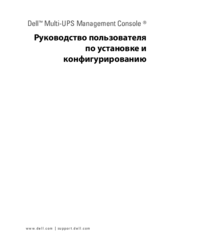










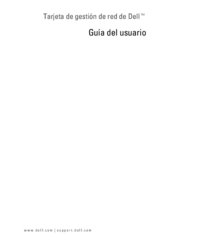
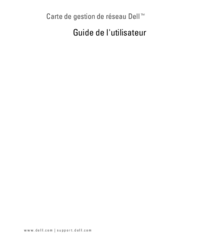


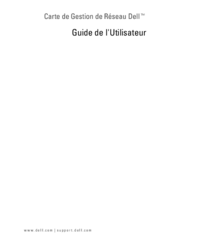


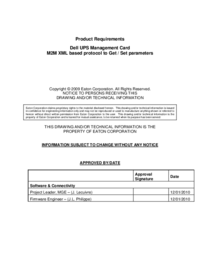








 (11 pages)
(11 pages)
 (50 pages)
(50 pages)







Comments to this Manuals