Dell UPS 1000T User Manual
Browse online or download User Manual for Computer hardware Dell UPS 1000T. Dell UPS 1000T User Manual
- Page / 14
- Table of contents
- BOOKMARKS




- 10A 250 VAC 2
- BATT.EXT 2
- Cust omer LA N 7
- Customer LAN 13
Summary of Contents
PRODocuPSQConAssuNetwFirewagenfollowSoftwmoreUPSOperoperODUCTSUPument:DellUQN–Dellntents:‐ Scena‐ Scena‐ Scena‐ Messaumptions:work:A
PRODocuSoftwInstasuppÂDrOnce123ODUCTSUPument:DellUwareInstallatlltheDellUPort.dell.comrivers&Downeinstallationo1. Clickonthp
PRODocu45ODUCTSUPument:DellU4. Toconfigu(SLOUKWdownboxthedefaua. Seb. Cc. En5. RepeatthPORTQUICPSSoftwareuretheshutdWEinthis
PRODocuMassLatesthenspeciYourpre‐ccauseODUCTSUPument:DellUsconfiguratiostversionsofnetwork.Thisificdocumentrinstallationiconfigure
PRODocuSce‐‐‐ConConnsuppandspoweODUCTSUPument:DellUenario3 Server1is Server2is Server3cCustomer LANNetwork SwPownnectivity:nect
PRODocuQuicServeInstashutdscenaeachparamSettisettinneithServeServeInstakeepremoUPS2MeToprBroatoanevenMessToprSettiaddreofemODUCTSUPument:
PRODocuScen‐‐‐‐ConConnpurchgrouThesserveODUCTSUPument:DellUnario1: Server1is Server2, Server2, NetworkMCustomer LANNetwoPownnectivi
PRODocuQuicShutInstaAutoandtbyendiagraddreprimDetSoftwInstasuppÂDrOnce12An3ODUCTSUPument:DellUckStartSudownparamlltheDellUPSearch.
PRODocu45ODUCTSUPument:DellU4. Toconfiguinthisexa5. Editthesha. Enb. CPORTQUICPSSoftwareureservershample).hutdownparnsurethecor
PRODocuNOTEinconashutremaiInstaInstaattac123ODUCTSUPument:DellU:Configurationsnflict(e.g.shutdotdownimmediatning.allingthesoftall
PRODocuLinkiInorPrimaAddtShutdSoftwSeconMenAgenYourpre‐ccauseODUCTSUPument:DellUngtheAgentdertocreatearyServer:thesecondardownCo
PRODocuSce‐‐‐‐ConConncablebefor1DellODUCTSUPument:DellUenario2 Server1is Server2, Server2, NetworkMCust omer LA NNetworC
PRODocucardstringQuicAllseEnter‘admConfthrouInstaSearcDellUparam‐‐‐WheparamDetConfRefercardconfi1ODUCTSUPument:DellUrevisions)org(pub
PRODocu234NOTEinconbeginpowerODUCTSUPument:DellU2. EnableSNchangestResetCom3. EdittheshShutdown4. Refertotpoints:a. Inb. Locosa:
More documents for Computer hardware Dell UPS 1000T

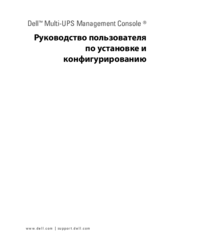










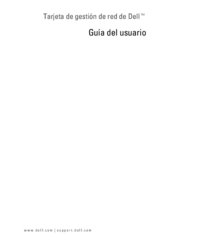
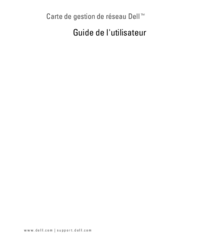


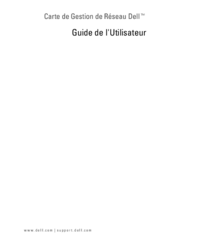


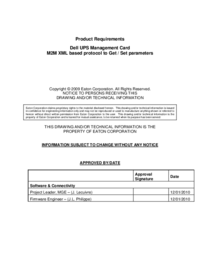








 (11 pages)
(11 pages)

 (151 pages)
(151 pages)







Comments to this Manuals