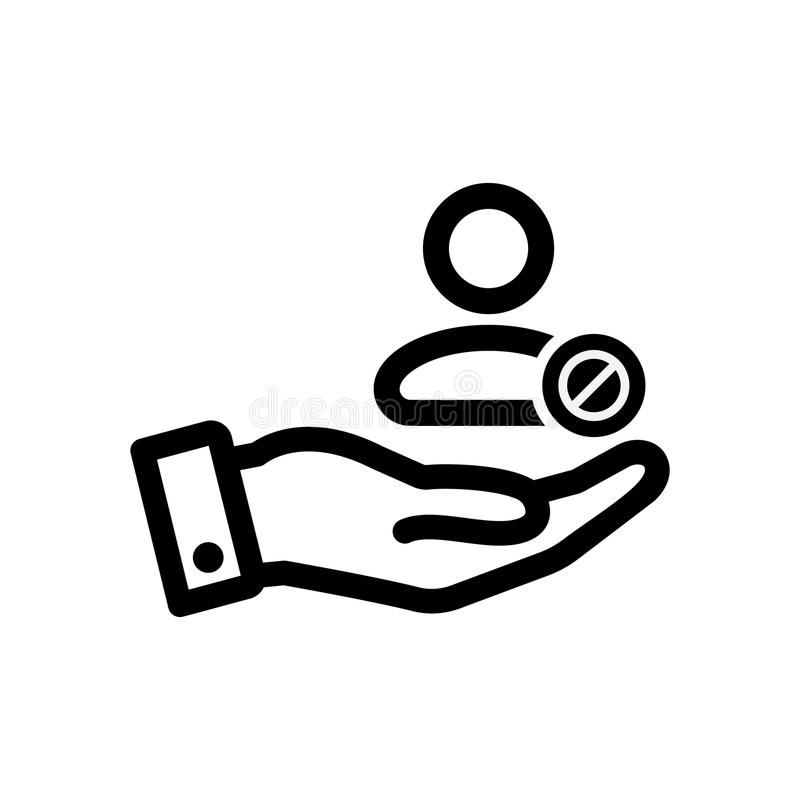Dell Latitude L400 manuals
Owner’s manuals and user’s guides for Laptops Dell Latitude L400.
We providing 16 pdf manuals Dell Latitude L400 for download free by document types: User Manual

Table of contents

Table of contents
(Optional)
12
Computer
13
Class B ITE
22
(nepovinné)
40
Säädöksistä
75
Segítség
80
Få hjelp
96
Slå på maskinen
104
Skifte batteri
104
(opcjonalne)
119
Få hjälp
128
Starta datorn
135
¬¯ÙÓÎÍÁ˝ÓÁÚÊ
145
ˆÓ˙ÎÒ√Ú¯ÏÍ
150
Latitude
157
‰¯ÊÚ ˙Ï·˜
158
‰‚ˆ˙ ÍÒÓ ¯‚Ò
165
ÁÂÎ ¯Â˙ÙÎ
165
‰È„Ó ÔÂÎ Ï·Î
165
ȈÈÁ ‰È„Ó ÔÂÎ
165
·˘ÁÓ‰ ˙˜Ï„‰
166
‰ÏÏÂÒ‰ ˙ÙÏÁ‰
166
˙ÂȘ˙ ˙Âڄ‰
167
®È‡Ù¯ȇ „‚ȇ©
168
EN 55022
169
Dell™ Latitude™
170

Table of contents
Class B ITE
18
APR-platform
45
KÄYTTÖOPAS
64
Käyttöopas
66
APR-taso
70
Turvalukitus
72
Säädöksistä
74
Technische Daten
100
Biztonsági zár
113
Műszaki adatok
114
Connettore
125
BRUKERHÅNDBOK
132
Sikkerhetslås
141
GUÍA DEL USUARIO
172
Guía del usuario
174
ANVÄNDARHANDBOK
186
Säkerhetslås
195
Tekniska data
196
ÎÓÏÚÍ APR
207
1999/5/EC
213
˘Ó˙˘ÓφÍȯ„Ó‰
214
Latitude
216
≠φ·˘ÁÓ‰†¯Â·ÈÁ
220
≠‰Ó†·˘ÁÓ‰†˜Â˙È
221
ÔÂÁË·†˙ÏÈÚ
222
ÌÈÈΈÌÈ˯ÙÓ
223
‰È˜˙†˙Âڄ‰
224
ÔÂÓÈÒ†˙ڄ‰
225

Table of contents

Table of contents
Computer
13
9&&,$
22
Class B ITE
23
Guarantee
35
Exclusions
35
(en option)
48
(Opcional)
70
Garantía
95
Exclusiones
95
98

Table of contents
Introducción
17
Conector NIC
44
Funciones
51
Baterías
62
Tarjetas PC
79
Memoria
79
Conectores
79
Pantalla
80
Teclado
81
Batería
81
Dimensiones
82

Table of contents
Fonctions
50
Batteries
61
Cartes PC
78
Mémoire
78
Connecteurs
78
Clavier
80
Batterie
80
Touchpad
81

Table of contents
$
13
21
9&&,$
22
Class B ITE
23
#
32
#$"
34
"
39
2$3
57
D("
71
<
82
E
98
101
Q
103
2$3
120

Table of contents
Introduzione
16
Funzioni
48
Assistenza
50
Batterie
59
Memoria
75
Connettori
75
Schermo
76
Tastiera
77
Batteria
77
Dimensioni
78
Touchpad
78

Table of contents
Overview
15
USB Devices
39
AC Adapter
41
Help Tools
43
Overview
46
Features
47
Batteries
58
PC Cards
73
Connectors
73
Display
74
Keyboard
75
Battery
75
Physical
76
Touch Pad
76
Travel Tips
83

Table of contents
Overview
1

Table of contents

Table of contents
Übersicht
17
USB-Geräte
43
Netzadapter
45
Audiogeräte
45
Übersicht
51
Funktionen
52
Batterien
63
PC-Karten
80
Speicher
80
Anschlüsse
80
Tastatur
82
Batterie
82
Touch-Pad
83
Reisetipps
90
More products and manuals for Laptops Dell
| Models | Document Type |
|---|---|
| Inspiron 15 (3541, Mid 2014) |
User Manual
 Dell Inspiron 15 (3541, Mid 2014) Benutzerhandbuch,
107 pages
Dell Inspiron 15 (3541, Mid 2014) Benutzerhandbuch,
107 pages
|
| Latitude 120L |
User Manual
 Dell Latitude 120L Benutzerhandbuch,
105 pages
Dell Latitude 120L Benutzerhandbuch,
105 pages
|
| Inspiron 1210 (Late 2008) |
User Manual
 Dell Inspiron 1210 (Late 2008) Benutzerhandbuch,
32 pages
Dell Inspiron 1210 (Late 2008) Benutzerhandbuch,
32 pages
|
| Latitude D520 |
User Manual
 Dell Latitude D520 Benutzerhandbuch,
103 pages
Dell Latitude D520 Benutzerhandbuch,
103 pages
|
| Vostro 2521 (Early 2013) |
User Manual
 Dell Vostro 2521 (Early 2013) Benutzerhandbuch,
7 pages
Dell Vostro 2521 (Early 2013) Benutzerhandbuch,
7 pages
|
| Precision M6600 (Mid 2011) |
User Manual
 Dell Precision M6600 (Mid 2011) Benutzerhandbuch,
142 pages
Dell Precision M6600 (Mid 2011) Benutzerhandbuch,
142 pages
|
| Vostro 3750 (Early 2011) |
User Manual
 Dell Vostro 3750 (Early 2011) Benutzerhandbuch,
16 pages
Dell Vostro 3750 (Early 2011) Benutzerhandbuch,
16 pages
|
| Inspiron 15 (N5010, Early 2010) |
User Manual
 Dell Inspiron 15 (N5010, Early 2010) Benutzerhandbuch,
108 pages
Dell Inspiron 15 (N5010, Early 2010) Benutzerhandbuch,
108 pages
|
| Latitude XT2 (Early 2009) |
User Manual
 Dell Latitude XT2 (Early 2009) Benutzerhandbuch,
8 pages
Dell Latitude XT2 (Early 2009) Benutzerhandbuch,
8 pages
|
| Inspiron 11z (1110, Mid 2009) |
User Manual
 Dell Inspiron 11z (1110, Mid 2009) Benutzerhandbuch,
53 pages
Dell Inspiron 11z (1110, Mid 2009) Benutzerhandbuch,
53 pages
|
| Latitude E4300 (Late 2008) |
User Manual
 Dell Latitude E4300 (Late 2008) Benutzerhandbuch,
78 pages
Dell Latitude E4300 (Late 2008) Benutzerhandbuch,
78 pages
|
| Vostro 3560 (Early 2012) |
User Manual
 Dell Vostro 3560 (Early 2012) Benutzerhandbuch,
73 pages
Dell Vostro 3560 (Early 2012) Benutzerhandbuch,
73 pages
|
| Inspiron 15 (5548, Early 2015) |
User Manual
 Dell Inspiron 15 (5548, Early 2015) Benutzerhandbuch,
82 pages
Dell Inspiron 15 (5548, Early 2015) Benutzerhandbuch,
82 pages
|
| Inspiron 13 (1370, Late 2009) |
User Manual
 Dell Inspiron 13 (1370, Late 2009) Benutzerhandbuch,
82 pages
Dell Inspiron 13 (1370, Late 2009) Benutzerhandbuch,
82 pages
|
| Latitude E5420 (Early 2011) |
User Manual
 Dell Latitude E5420 (Early 2011) Benutzerhandbuch,
10 pages
Dell Latitude E5420 (Early 2011) Benutzerhandbuch,
10 pages
|
| Inspiron Mini 10 (1010, Early 2009) |
User Manual
 Dell Inspiron Mini 10 (1010, Early 2009) Benutzerhandbuch,
44 pages
Dell Inspiron Mini 10 (1010, Early 2009) Benutzerhandbuch,
44 pages
|
| XPS 15 (L521X, Mid 2012) |
User Manual
 Dell XPS 15 (L521X, Mid 2012) Benutzerhandbuch,
72 pages
Dell XPS 15 (L521X, Mid 2012) Benutzerhandbuch,
72 pages
|
| Inspiron 15 (3531, Mid 2014) |
User Manual
 Dell Inspiron 15 (3531, Mid 2014) Benutzerhandbuch,
87 pages
Dell Inspiron 15 (3531, Mid 2014) Benutzerhandbuch,
87 pages
|
| XPS 15 (L501X, Late 2010) |
User Manual
 Dell XPS 15 (L501X, Late 2010) Benutzerhandbuch,
60 pages
Dell XPS 15 (L501X, Late 2010) Benutzerhandbuch,
60 pages
|
| Studio XPS 1645 (Late 2009) |
User Manual
 Dell Studio XPS 1645 (Late 2009) Benutzerhandbuch,
49 pages
Dell Studio XPS 1645 (Late 2009) Benutzerhandbuch,
49 pages
|