Dell PowerEdge R910 Owner's Manual Page 74
- Page / 210
- Table of contents
- TROUBLESHOOTING
- BOOKMARKS
Rated. / 5. Based on customer reviews


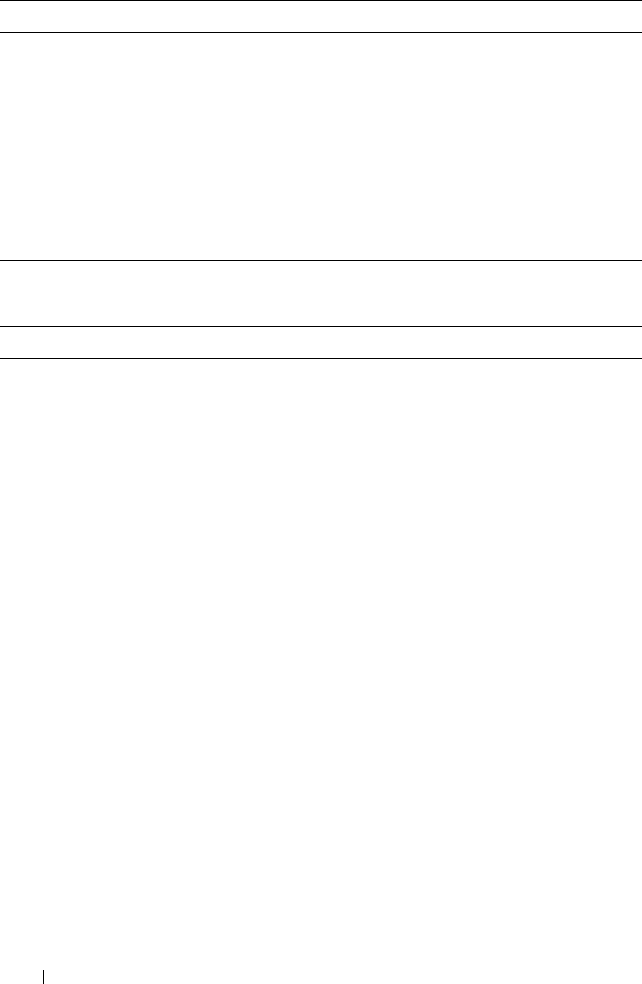
74 Using the System Setup Program and UEFI Boot Manager
System Security Screen
CPU Power and
Performance
Management
Options are OS DBPM, System DBPM, Maximum
Performance, or Minimum Power.
Fan Power and
Performance
Management
Options are Maximum Performance or Minimum Power.
Memory Power and
Performance
Management
Options are Maximum Performance, a specified
frequency, or Minimum Power.
Option Description
System Password Displays the current status of the password security
feature and allows a new system password assignment and
verification.
NOTE: See Using the "Using the System Password" on
page 79 for more information.
Setup Password Restricts access to the System Setup program by using a
setup password.
NOTE: See "Using the System Password" on page 79 for
more information.
Password Status
(Unlocked default)
When Setup Password is assigned and this field is
Locked, the system password cannot be changed or
disabled at system start-up.
See "Using the System Password" on page 79 for more
information.
Option Description
book.book Page 74 Tuesday, December 4, 2012 3:11 PM
- Hardware Owner’s 1
- Notes, Cautions, and Warnings 2
- Contents 3
- 4 Contents 4
- 6 Contents 6
- 8 Contents 8
- 10 Contents 10
- About Your System 11
- 12 About Your System 12
- LCD Panel Features 14
- Home Screen 15
- Setup Menu 16
- View Menu 17
- Hard-Drive Indicator Patterns 18
- 20 About Your System 20
- NIC Indicator Codes 21
- Power Indicator Codes 22
- LCD Status Messages 23
- Removing LCD Status Messages 24
- 26 About Your System 26
- 28 About Your System 28
- 30 About Your System 30
- 32 About Your System 32
- 34 About Your System 34
- 36 About Your System 36
- 38 About Your System 38
- 40 About Your System 40
- System Messages 41
- 42 About Your System 42
- 44 About Your System 44
- 46 About Your System 46
- 48 About Your System 48
- 50 About Your System 50
- 52 About Your System 52
- 54 About Your System 54
- 56 About Your System 56
- 58 About Your System 58
- Warning Messages 60
- Diagnostics Messages 60
- Alert Messages 60
- About Your System 61 61
- 62 About Your System 62
- Choosing the System Boot Mode 63
- Responding to Error Messages 64
- System Setup Options 65
- Memory Settings Screen 67
- Processor Settings Screen 68
- SATA Settings Screen 69
- Boot Settings Screen 69
- Integrated Devices Screen 70
- PCI IRQ Assignments Screen 71
- Serial Communication Screen 72
- Power Management Screen 73
- System Security Screen 74
- Exit Screen 76
- UEFI Boot Manager Screen 77
- UEFI Boot Settings Screen 78
- System Utilities Screen 78
- Using the System Password 79
- Using the Setup Password 81
- Embedded System Management 82
- Front Bezel (Optional) 87
- System Identification Panel 88
- Opening the System 89
- Closing the System 90
- System Memory 91
- Removing a Memory-Riser Blank 99
- Removing a Memory Riser 100
- Installing a Memory Riser 101
- Installing Memory Modules 102
- Removing Memory Modules 105
- Installing System Components 106
- Hard Drives 107
- Installing a Hard-Drive Blank 108
- Removing a Hard-Drive Blank 108
- Removing a Hard Drive 109
- Installing a Hard Drive 110
- Optical Drive 112
- Installing an Optical Drive 114
- Cooling Fans 115
- Installing a Cooling Fan 116
- Internal USB Memory Key 119
- Integrated NIC Hardware Key 122
- Installing an Expansion Card 125
- Removing an Expansion Card 127
- 1 latch 2 panel 129
- I/O Card 133
- Installing the I/O Card 134
- VFlash Media (Optional) 138
- Internal SD Card (Optional) 141
- RAID Battery 145
- Installing the RAID Battery 146
- Processors 147
- Installing a Processor 151
- Power Supplies 153
- Removing a Power Supply 154
- Installing a Power Supply 155
- System Battery 156
- SAS Backplane 158
- Power Distribution Board 160
- Control Panel Assembly 162
- System Board 167
- Installing the System Board 169
- Troubleshooting Your System 173
- Troubleshooting a USB Device 174
- Troubleshooting a NIC 175
- Troubleshooting a Wet System 176
- Troubleshooting a Fan 180
- Troubleshooting System Memory 181
- Troubleshooting a Hard Drive 186
- Using Online Diagnostics 193
- Using the Custom Test Options 195
- Jumpers and Connectors 197
- System Board Connectors 198
- 200 Jumpers and Connectors 200
- Getting Help 203
- 204 Getting Help 204
- Index 205 205
- Index 206 206
- Index 207 207
- Index 208 208
- Index 209 209
- Index 210 210
 (44 pages)
(44 pages)

 (50 pages)
(50 pages)
 (103 pages)
(103 pages)







Comments to this Manuals