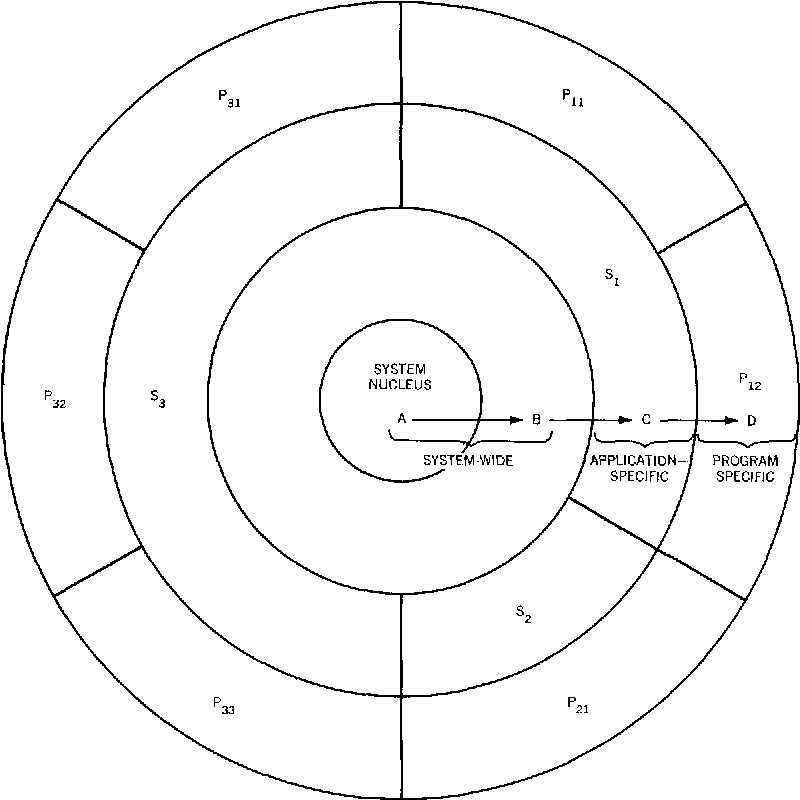Dell PowerVault NX3500 manuals
Owner’s manuals and user’s guides for Computer hardware Dell PowerVault NX3500.
We providing 10 pdf manuals Dell PowerVault NX3500 for download free by document types: User Manual

Dell PowerVault NX3500 User Manual (208 pages)
Brand: Dell | Category: Computer hardware | Size: 11.11 MB |







Table of contents
4
4
4
24
24
24
24
44
44
44
64
64
64
86
89
100
106
106
119
127
132
132
148
148
167
168
168
171
174
177
185
193
193
194
194
195
196
197
197
198
202
202
202
206

Dell PowerVault NX3500 User Manual (86 pages)
Brand: Dell | Category: Computer hardware | Size: 4.94 MB |



Table of contents
4
4
4
24
24
24
44
44
64
64

Dell PowerVault NX3500 User Manual (128 pages)
Brand: Dell | Category: Computer hardware | Size: 4.77 MB |

Table of contents

Dell PowerVault NX3500 User Manual (124 pages)
Brand: Dell | Category: Computer hardware | Size: 4.87 MB |

Table of contents

Dell PowerVault NX3500 User Manual (2 pages)
Brand: Dell | Category: Computer hardware | Size: 0.80 MB |

Table of contents

Dell PowerVault NX3500 User Manual (189 pages)
Brand: Dell | Category: Computer hardware | Size: 5.99 MB |

Table of contents
3
11
21
43
68
81
83
91
91
91
129
130
130
167
188
189

Dell PowerVault NX3500 User Manual (12 pages)
Brand: Dell | Category: Computer hardware | Size: 0.30 MB |

Table of contents

Dell PowerVault NX3500 User Manual (8 pages)
Brand: Dell | Category: Computer hardware | Size: 0.21 MB |




Table of contents

Dell PowerVault NX3500 User Manual (118 pages)
Brand: Dell | Category: Computer hardware | Size: 5.06 MB |

Table of contents
3
14
14
15
17
24
51
57
69
73
89
113
114
115
116
117
118

Dell PowerVault NX3500 User Manual (126 pages)
Brand: Dell | Category: Computer hardware | Size: 4.70 MB |

Table of contents
More products and manuals for Computer hardware Dell
| Models | Document Type |
|---|---|
| PowerVault MD3860i |
User Manual
 Dell PowerVault MD3860i Benutzerhandbuch,
23 pages
Dell PowerVault MD3860i Benutzerhandbuch,
23 pages
|
| PowerEdge R415 |
User Manual
 Dell PowerEdge R415 Benutzerhandbuch,
218 pages
Dell PowerEdge R415 Benutzerhandbuch,
218 pages
|
| UPS 1000R |
User Manual
 Dell UPS 1000R Benutzerhandbuch,
86 pages
Dell UPS 1000R Benutzerhandbuch,
86 pages
|
| PowerEdge 500SC |
User Manual
  Dell PowerEdge 500SC Benutzerhandbuch,
67 pages
Dell PowerEdge 500SC Benutzerhandbuch,
67 pages
|
| PowerVault NX1950 |
User Manual
  Dell PowerVault NX1950 Benutzerhandbuch,
86 pages
Dell PowerVault NX1950 Benutzerhandbuch,
86 pages
|
| UPS 3750R |
User Manual
  Dell UPS 3750R Benutzerhandbuch,
86 pages
Dell UPS 3750R Benutzerhandbuch,
86 pages
|
| PowerEdge T110 II |
User Manual
  Dell PowerEdge T110 II Manuel d'utilisation,
32 pages
Dell PowerEdge T110 II Manuel d'utilisation,
32 pages
|
| PowerEdge RAID Controller H810 |
User Manual
 Dell PowerEdge RAID Controller H810 Benutzerhandbuch,
99 pages
Dell PowerEdge RAID Controller H810 Benutzerhandbuch,
99 pages
|
| Brocade Adapters |
User Manual
 Dell Brocade Adapters Benutzerhandbuch,
200 pages
Dell Brocade Adapters Benutzerhandbuch,
200 pages
|
| E-Port |
User Manual
 Dell E-Port Benutzerhandbuch,
22 pages
Dell E-Port Benutzerhandbuch,
22 pages
|
| PowerVault DP500 |
User Manual
 Dell PowerVault DP500 Benutzerhandbuch,
36 pages
Dell PowerVault DP500 Benutzerhandbuch,
36 pages
|
| PowerEdge M820 (for PE VRTX) |
User Manual
 Dell PowerEdge M820 (for PE VRTX) Benutzerhandbuch,
13 pages
Dell PowerEdge M820 (for PE VRTX) Benutzerhandbuch,
13 pages
|
| PowerEdge 850 |
User Manual
 Dell PowerEdge 850 Benutzerhandbuch,
160 pages
Dell PowerEdge 850 Benutzerhandbuch,
160 pages
|
| PowerEdge 1850 |
User Manual
 Dell PowerEdge 1850 Benutzerhandbuch,
82 pages
Dell PowerEdge 1850 Benutzerhandbuch,
82 pages
|
| PowerVault DP600 |
User Manual
  Dell PowerVault DP600 Benutzerhandbuch,
7 pages
Dell PowerVault DP600 Benutzerhandbuch,
7 pages
|
| PowerVault MD3000 |
User Manual
 Dell PowerVault MD3000 Benutzerhandbuch,
56 pages
Dell PowerVault MD3000 Benutzerhandbuch,
56 pages
|
| PowerVault 122T LTO (Autoloader) |
User Manual
 Dell PowerVault 122T LTO (Autoloader) Benutzerhandbuch,
39 pages
Dell PowerVault 122T LTO (Autoloader) Benutzerhandbuch,
39 pages
|
| PowerVault MD3000i |
User Manual
 Dell PowerVault MD3000i Benutzerhandbuch,
134 pages
Dell PowerVault MD3000i Benutzerhandbuch,
134 pages
|
| PowerEdge M520 (for PE VRTX) |
User Manual
 Dell PowerEdge M520 (for PE VRTX) Benutzerhandbuch,
13 pages
Dell PowerEdge M520 (for PE VRTX) Benutzerhandbuch,
13 pages
|
| PowerEdge M600 |
User Manual
 Dell PowerEdge M600 Benutzerhandbuch,
258 pages
Dell PowerEdge M600 Benutzerhandbuch,
258 pages
|


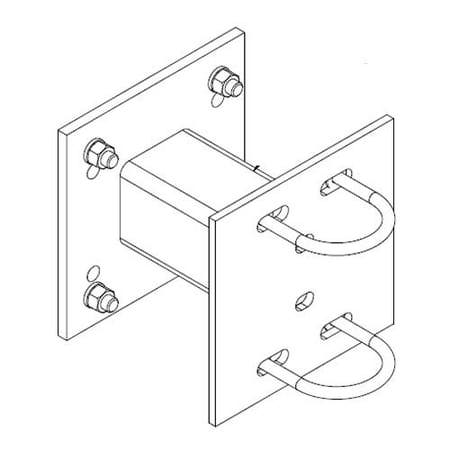
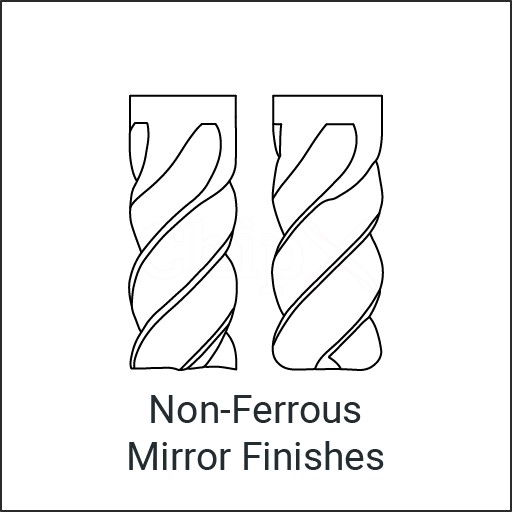
/1.jpg)