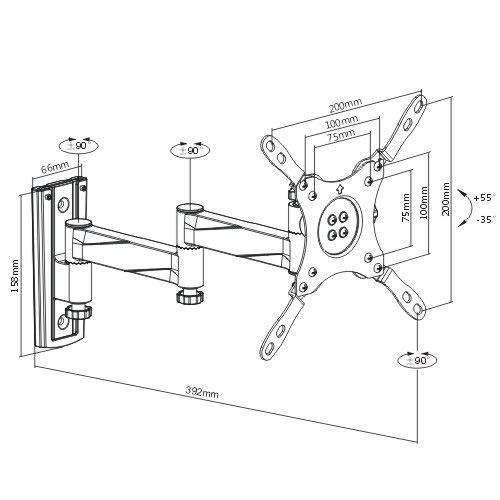Dell PowerVault TL1000 manuals
Owner’s manuals and user’s guides for Computer hardware Dell PowerVault TL1000.
We providing 5 pdf manuals Dell PowerVault TL1000 for download free by document types: User Manual

Dell PowerVault TL1000 User Manual (216 pages)
Brand: Dell | Category: Computer hardware | Size: 3.18 MB |

Table of contents
16
19
25
26
29
30
79
80
83
83
91
113
122
143
185
185
189
191
193
195
197
199
201
203
205
207
209

Dell PowerVault TL1000 User Manual (209 pages)
Brand: Dell | Category: Computer hardware | Size: 1.85 MB |


Table of contents
11
16
17
25
28
34
76
80
80
87
106
109
118
139
179
183
185
187
189
191
193
195
197
199
201
203

Dell PowerVault TL1000 User Manual (194 pages)
Brand: Dell | Category: Computer hardware | Size: 1.70 MB |

Table of contents
7
15
16
17
20
23
24
33
34
76
76
79
79
103
104
109
110
111
113
114
115
128
128
131
163
163
163
163
164
167
169
171
173
175
177
179
181
183
185
187
194

Dell PowerVault TL1000 User Manual (2 pages)
Brand: Dell | Category: Computer hardware | Size: 0.33 MB |

Table of contents

Dell PowerVault TL1000 User Manual (214 pages)
Brand: Dell | Category: Computer hardware | Size: 3.08 MB |

Table of contents
11
16
19
23
25
29
30
38
38
48
84
84
87
87
91
114
120
122
126
133
140
175
176
178
181
182
185
189
191
193
195
197
199
201
203
205
207
214
More products and manuals for Computer hardware Dell
| Models | Document Type |
|---|---|
| KVM 2162DS |
User Manual
 Dell KVM 2162DS Benutzerhandbuch,
124 pages
Dell KVM 2162DS Benutzerhandbuch,
124 pages
|
| PowerEdge 2500 |
User Manual
 Dell PowerEdge 2500 Benutzerhandbuch,
88 pages
Dell PowerEdge 2500 Benutzerhandbuch,
88 pages
|
| Compellent Series 40 |
User Manual
 Dell Compellent Series 40 Benutzerhandbuch,
72 pages
Dell Compellent Series 40 Benutzerhandbuch,
72 pages
|
| UPS 1000R |
User Manual
 Dell UPS 1000R Benutzerhandbuch,
89 pages
Dell UPS 1000R Benutzerhandbuch,
89 pages
|
| PowerVault NX3200 |
User Manual
 Dell PowerVault NX3200 Benutzerhandbuch,
16 pages
Dell PowerVault NX3200 Benutzerhandbuch,
16 pages
|
| PowerVault 122T SDLT 320 (Autoloader) |
User Manual
 Dell PowerVault 122T SDLT 320 (Autoloader) Benutzerhandbuch,
42 pages
Dell PowerVault 122T SDLT 320 (Autoloader) Benutzerhandbuch,
42 pages
|
| PowerVault MD3800f |
User Manual
 Dell PowerVault MD3800f Benutzerhandbuch,
23 pages
Dell PowerVault MD3800f Benutzerhandbuch,
23 pages
|
| PowerVault TL4000 |
User Manual
 Dell PowerVault TL4000 Benutzerhandbuch,
65 pages
Dell PowerVault TL4000 Benutzerhandbuch,
65 pages
|
| KVM 4322DS |
User Manual
 Dell KVM 4322DS Benutzerhandbuch,
206 pages
Dell KVM 4322DS Benutzerhandbuch,
206 pages
|
| PowerEdge 7150 |
User Manual
 Dell PowerEdge 7150 Benutzerhandbuch,
38 pages
Dell PowerEdge 7150 Benutzerhandbuch,
38 pages
|
| PowerVault MD3860f |
User Manual
 Dell PowerVault MD3860f Benutzerhandbuch,
38 pages
Dell PowerVault MD3860f Benutzerhandbuch,
38 pages
|
| Powervault NX400 |
User Manual
 Dell Powervault NX400 Benutzerhandbuch,
17 pages
Dell Powervault NX400 Benutzerhandbuch,
17 pages
|
| Compellent Series 30 |
User Manual
 Dell Compellent Series 30 Benutzerhandbuch,
72 pages
Dell Compellent Series 30 Benutzerhandbuch,
72 pages
|
| PowerEdge 1600SC |
User Manual
 Dell PowerEdge 1600SC Benutzerhandbuch,
91 pages
Dell PowerEdge 1600SC Benutzerhandbuch,
91 pages
|
| Powervault DL2300 |
User Manual
 Dell Powervault DL2300 Benutzerhandbuch,
9 pages
Dell Powervault DL2300 Benutzerhandbuch,
9 pages
|
| PowerEdge M630 (for PE VRTX) |
User Manual
     Dell PowerEdge M630 (for PE VRTX) User Manual,
2 pages
Dell PowerEdge M630 (for PE VRTX) User Manual,
2 pages
|
| PowerVault DR4100 |
User Manual
 Dell PowerVault DR4100 Benutzerhandbuch,
214 pages
Dell PowerVault DR4100 Benutzerhandbuch,
214 pages
|
| KVM 2321DS |
User Manual
 Dell KVM 2321DS Benutzerhandbuch,
124 pages
Dell KVM 2321DS Benutzerhandbuch,
124 pages
|
| PowerEdge 600SC |
User Manual
 Dell PowerEdge 600SC Benutzerhandbuch,
34 pages
Dell PowerEdge 600SC Benutzerhandbuch,
34 pages
|
| PowerEdge 1800 |
User Manual
 Dell PowerEdge 1800 Benutzerhandbuch,
168 pages
Dell PowerEdge 1800 Benutzerhandbuch,
168 pages
|