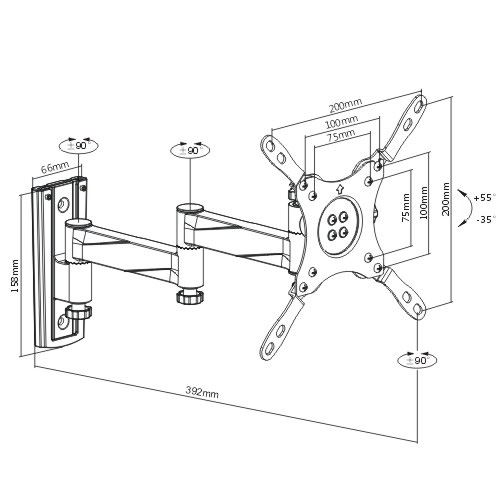Dell 2130cn Color Laser Printer manuals
Owner’s manuals and user’s guides for Printers Dell 2130cn Color Laser Printer.
We providing 6 pdf manuals Dell 2130cn Color Laser Printer for download free by document types: User Manual

Dell 2130cn Color Laser Printer User Manual (206 pages)
Brand: Dell | Category: Printers | Size: 9.53 MB |

Table of contents
2
4
11
30
31
31
32
33
34
35
35
39
39
40
40
41
42
42
44
44
48
48
49
54
83
114
124
124
126
128
128
148
148
148
153
155
155
156
161
163
164
165
165
186

Dell 2130cn Color Laser Printer User Manual (206 pages)
Brand: Dell | Category: Printers | Size: 9.68 MB |

Table of contents
2
8
26
30
31
33
34
35
35
36
39
40
40
41
41
42
42
42
49
54
124
124
126
127
128
128
148
148
148
152
153
154
154
155
155
155
156
156
161
161
163
164
165
165
169

Dell 2130cn Color Laser Printer User Manual (206 pages)
Brand: Dell | Category: Printers | Size: 9.15 MB |

Table of contents
2
4
11
24
26
30
31
31
32
32
33
33
34
34
35
36
37
37
39
39
40
40
40
41
42
42
42
42
44
44
48
48
49
54
56
92
114
114
123
123
123
124
126
127
128
128
148
148
153
156
156
161
163
165
166
167
168
172

Dell 2130cn Color Laser Printer User Manual (204 pages)
Brand: Dell | Category: Printers | Size: 8.84 MB |

Table of contents
5
20
25
26
27
28
29
30
30
32
32
33
33
33
34
35
36
36
38
38
38
39
40
40
40
40
41
41
41
43
43
48
51
51
51
53
62
63
82
84
85
88
88
113
113
114
123
123
125
126
127
127
129
149
150
150
153
153
155
155
155
161
162
163
163
164
166
167
176
179

Dell 2130cn Color Laser Printer User Manual (1 pages)
Brand: Dell | Category: Printers | Size: 0.05 MB |

Table of contents

Dell 2130cn Color Laser Printer User Manual (207 pages)
Brand: Dell | Category: Printers | Size: 9.50 MB |


Table of contents
2
22
26
31
33
34
34
34
35
36
39
39
40
40
40
41
41
43
44
44
48
49
52
54
84
85
86
93
115
115
125
125
127
129
129
151
152
154
156
162
164
165
166
167
169
182
More products and manuals for Printers Dell
| Models | Document Type |
|---|---|
| 2155cn/cdn Color Laser Printer |
User Manual
 Dell 2155cn/cdn Color Laser Printer Benutzerhandbuch,
851 pages
Dell 2155cn/cdn Color Laser Printer Benutzerhandbuch,
851 pages
|
| Workgroup Laser Printer S2500/S2500n |
User Manual
 Dell Workgroup Laser Printer S2500/S2500n Benutzerhandbuch,
122 pages
Dell Workgroup Laser Printer S2500/S2500n Benutzerhandbuch,
122 pages
|
| B2360d Mono Laser Printer |
User Manual
 Dell B2360d Mono Laser Printer Benutzerhandbuch,
159 pages
Dell B2360d Mono Laser Printer Benutzerhandbuch,
159 pages
|
| 3333/3335dn Mono Laser Printer |
User Manual
 Dell 3333/3335dn Mono Laser Printer Benutzerhandbuch,
4 pages
Dell 3333/3335dn Mono Laser Printer Benutzerhandbuch,
4 pages
|
| V515w All In One Wireless Inkjet Printer |
User Manual
 Dell V515w All In One Wireless Inkjet Printer Benutzerhandbuch,
181 pages
Dell V515w All In One Wireless Inkjet Printer Benutzerhandbuch,
181 pages
|
| B1265dfw Multifunction Mono Laser Printer |
User Manual
 Dell B1265dfw Multifunction Mono Laser Printer Benutzerhandbuch,
314 pages
Dell B1265dfw Multifunction Mono Laser Printer Benutzerhandbuch,
314 pages
|
| C2660dn Color Laser Printer |
User Manual
 Dell C2660dn Color Laser Printer Benutzerhandbuch,
2 pages
Dell C2660dn Color Laser Printer Benutzerhandbuch,
2 pages
|
| C2660dn Color Laser Printer |
User Manual
 Dell C2660dn Color Laser Printer Benutzerhandbuch,
383 pages
Dell C2660dn Color Laser Printer Benutzerhandbuch,
383 pages
|
| C3765dnf Color Laser Printer |
User Manual
 Dell C3765dnf Color Laser Printer Benutzerhandbuch,
610 pages
Dell C3765dnf Color Laser Printer Benutzerhandbuch,
610 pages
|
| A920 All In One Personal Printer |
User Manual
 Dell A920 All In One Personal Printer Benutzerhandbuch,
69 pages
Dell A920 All In One Personal Printer Benutzerhandbuch,
69 pages
|
| B5460dn Mono Laser Printer |
User Manual
 Dell B5460dn Mono Laser Printer Benutzerhandbuch,
4 pages
Dell B5460dn Mono Laser Printer Benutzerhandbuch,
4 pages
|
| P513w All In One Photo Printer |
User Manual
 Dell P513w All In One Photo Printer Benutzerhandbuch,
143 pages
Dell P513w All In One Photo Printer Benutzerhandbuch,
143 pages
|
| 964 All In One Photo Printer |
User Manual
 Dell 964 All In One Photo Printer Benutzerhandbuch,
127 pages
Dell 964 All In One Photo Printer Benutzerhandbuch,
127 pages
|
| Open Manage Print Manager Software |
User Manual
 Dell Open Manage Print Manager Software Benutzerhandbuch,
292 pages
Dell Open Manage Print Manager Software Benutzerhandbuch,
292 pages
|
| 5330dn Workgroup Mono Laser Printer |
User Manual
 Dell 5330dn Workgroup Mono Laser Printer Benutzerhandbuch,
129 pages
Dell 5330dn Workgroup Mono Laser Printer Benutzerhandbuch,
129 pages
|
| 2355dn Multifunction Mono Laser Printer |
User Manual
 Dell 2355dn Multifunction Mono Laser Printer Benutzerhandbuch,
75 pages
Dell 2355dn Multifunction Mono Laser Printer Benutzerhandbuch,
75 pages
|
| W5300 Workgroup Laser Printer |
User Manual
 Dell W5300 Workgroup Laser Printer Benutzerhandbuch,
2 pages
Dell W5300 Workgroup Laser Printer Benutzerhandbuch,
2 pages
|
| 1130n Laser Mono Printer |
User Manual
 Dell 1130n Laser Mono Printer Benutzerhandbuch,
111 pages
Dell 1130n Laser Mono Printer Benutzerhandbuch,
111 pages
|
| 944 All In One Inkjet Printer |
User Manual
 Dell 944 All In One Inkjet Printer Benutzerhandbuch,
59 pages
Dell 944 All In One Inkjet Printer Benutzerhandbuch,
59 pages
|
| V105 All In One Inkjet Printer |
User Manual
  Dell V105 All In One Inkjet Printer Benutzerhandbuch,
69 pages
Dell V105 All In One Inkjet Printer Benutzerhandbuch,
69 pages
|