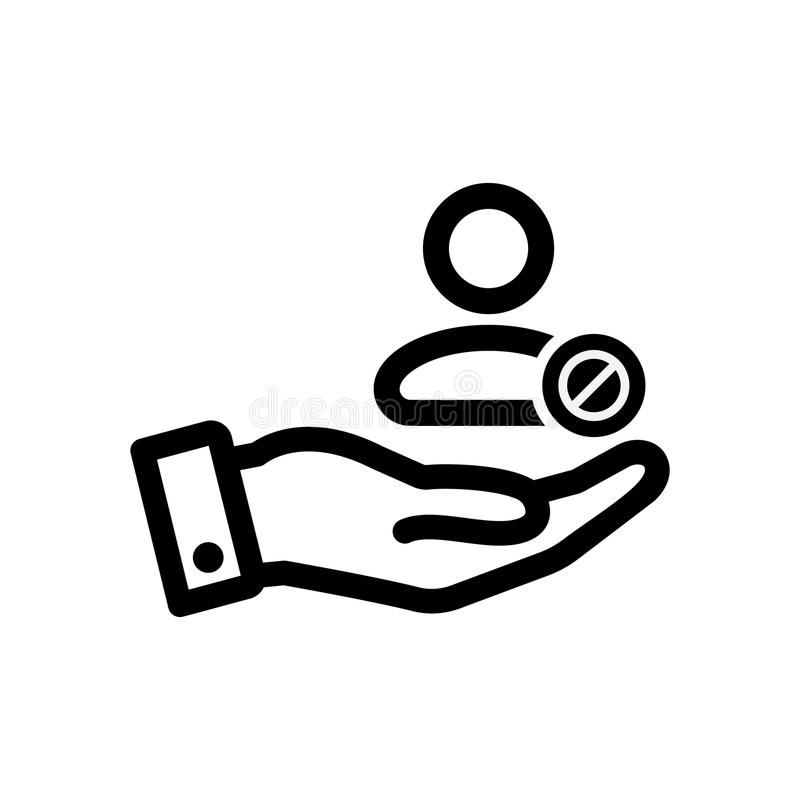Dell PowerEdge R905 manuals
Owner’s manuals and user’s guides for Computer case parts Dell PowerEdge R905.
We providing 1 pdf manuals Dell PowerEdge R905 for download free by document types: Owner's Manual

Dell PowerEdge R905 Owner's Manual (202 pages)
Brand: Dell | Category: Computer case parts | Size: 9.96 MB |

Table of contents
Contents
3
10 Contents
10
Exit Screen
56
Cooling Fans
69
Riser Board
83
RAC Card
86
Processors
100
Hard Drives
107
Before You Begin
108
System Battery
117
SAS Backplane
124
System Board
134
Controller
163
Getting Help
181
182 Getting Help
182
Glossary
183
184 Glossary
184
186 Glossary
186
188 Glossary
188
190 Glossary
190
192 Glossary
192
194 Glossary
194
FOR PROOF ONLY
195
More products and manuals for Computer case parts Dell
| Models | Document Type |
|---|---|
| Precision 610 |
User's Guide
 Dell Precision 610 User`s guide,
136 pages
Dell Precision 610 User`s guide,
136 pages
|
| Vostro 420 |
Technical Information
 Dell Vostro 420 System information,
71 pages
Dell Vostro 420 System information,
71 pages
|
| Laptop SC1435 |
User Manual
 Dell Laptop SC1435 User's Manual,
132 pages
Dell Laptop SC1435 User's Manual,
132 pages
|
| DR4000 |
User Manual
 Dell DR4000 User's Manual,
156 pages
Dell DR4000 User's Manual,
156 pages
|
| PowerEdge 500SC |
Service Manual
 Dell PowerEdge 500SC Service Manual,
38 pages
Dell PowerEdge 500SC Service Manual,
38 pages
|