Dell Inspiron 2000 Specifications Page 66
- Page / 155
- Table of contents
- BOOKMARKS
Rated. / 5. Based on customer reviews


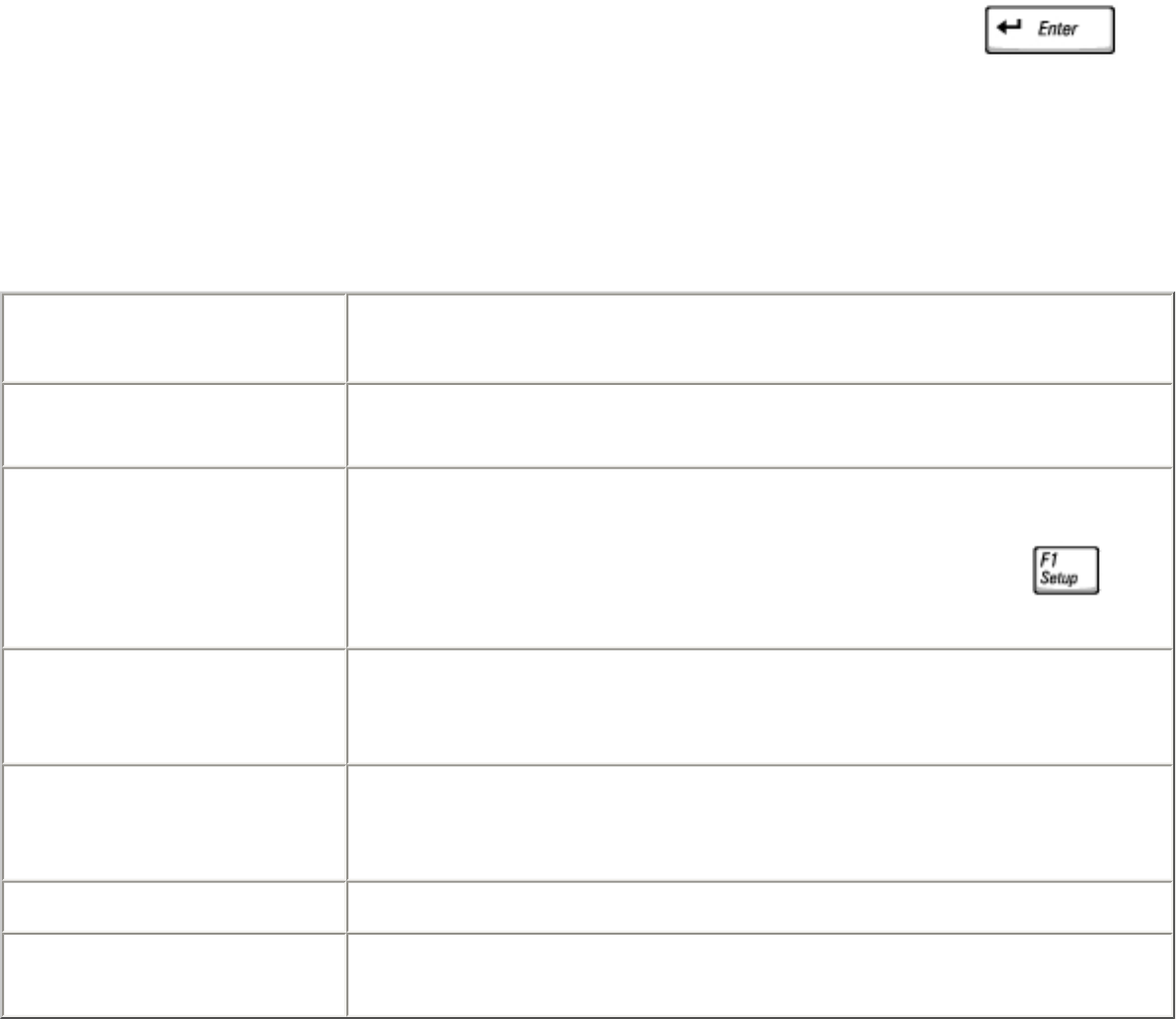
file:///F|/Service%20Manuals/Dell/Inspiron/2600-50/diag.htm
14. To select an option from this menu, highlight the option and press ,
or press the key that corresponds to the highlighted letter in the option you
choose.
Diagnostics Menu
Option Function
Test All Devices Performs extensive diagnostic tests or quick diagnostic
tests on all devices.
Test One Device Performs extensive diagnostic tests or quick diagnostic
tests on one device after you select it from a list of device
groups. After you select Test One Device, press
for
more information about a test.
Advanced Testing Allows you to modify the parameters of a test and select a
group of tests to perform. You can access online Help for
more information about Advanced Testing.
Information and Results Provides test results, test errors, version numbers of the
subtests used by the Dell Diagnostics, and additional help
on the Dell Diagnostics.
Program Options Allows you to change the settings of the Dell Diagnostics.
Exit to
MS-DOS
Exits to the MS-DOS® prompt.
For a quick check of your computer, select Quick Tests from the Test All Devices or
Test One Device option. Quick Tests runs only the subtests that do not require user
interaction and that do not take a long time to run. Dell recommends that you choose
Quick Tests first to increase the odds of tracing the source of the problem quickly.
For a thorough check of your computer, select Extended Tests from the Test All
Devices option.
To check a particular area of your computer, select Extended Tests from the Test
One Device option, or select the Advanced Testing option to customize your
file:///F|/Service%20Manuals/Dell/Inspiron/2600-50/diag.htm (4 of 8) [2/28/2004 6:52:05 AM]
- Hints, Notices, and Cautions 1
- Abbreviations and Acronyms 1
- A Tour of Your Computer 2
- Left Side View 7
- Right Side View 8
- Back View 10
- Bottom View 13
- Solving Problems 15
- Power Problems 16
- Error Messages 17
- Video and Display Problems 19
- Sound and Speaker Problems 21
- Printer Problems 22
- ● For a USB printer: USB 23
- PC Card Problems 26
- Touch Pad or Mouse Problems 26
- External Keyboard Problems 27
- Unexpected Characters 28
- Drive Problems 29
- Network Problems 32
- General Program Problems 32
- E-Mail Problems 33
- If Your Computer Gets Wet 34
- Overview 37
- Windows XP 39
- Windows 2000 40
- Incompatibilities 41
- Creating a Restore Point 44
- Operating Systems 48
- Reinstalling Windows 2000 50
- System Setup Program 53
- System Setup Screens 54
- Power Management 56
- Hibernate Mode 57
- Power Options Properties 58
- Alarms Tab 59
- Power Meter Tab 59
- Advanced Tab 60
- Hibernate Tab 60
- Battery Performance 61
- Using the Dell Diagnostics 63
- Starting the Dell Diagnostics 64
- Diagnostics Menu 66
- Advanced Testing 67
- Information 69
- Specifications 71
- USB Connector 80
- PS/2 Connector 81
- Video Connector 81
- Parallel Connector 82
- Removing and Replacing Parts 84
- Battery Latch Assembly 85
- Recommended Tools 90
- Computer Orientation 90
- Screw Identification 91
- Hard Drive 96
- Replacing the Hard Drive 97
- Drive, and Floppy Drive 99
- Optical Drive 107
- Installing an Optical Drive 109
- Floppy Drive 111
- Installing a Floppy Drive 113
- Back to Contents Page 116
- Keyboard 117
- Replacing the Keyboard 121
- Display Assembly 124
- 14.1-Inch Display 127
- Removing the Display Bezel 128
- 15-Inch Display 131
- Display Latch 135
- Removing the Display Latch 135
- Replacing the Display Latch 136
- EMI Shield 138
- Video Card 139
- Palm Rest 146
- Assembly 149
- Cooling Assembly 150
- Speakers 152
- Replacing the Speakers 155
 (12 pages)
(12 pages) (102 pages)
(102 pages)



 (142 pages)
(142 pages)







Comments to this Manuals