Dell Latitude C800 User Manual Page 46
- Page / 104
- Table of contents
- BOOKMARKS
Rated. / 5. Based on customer reviews


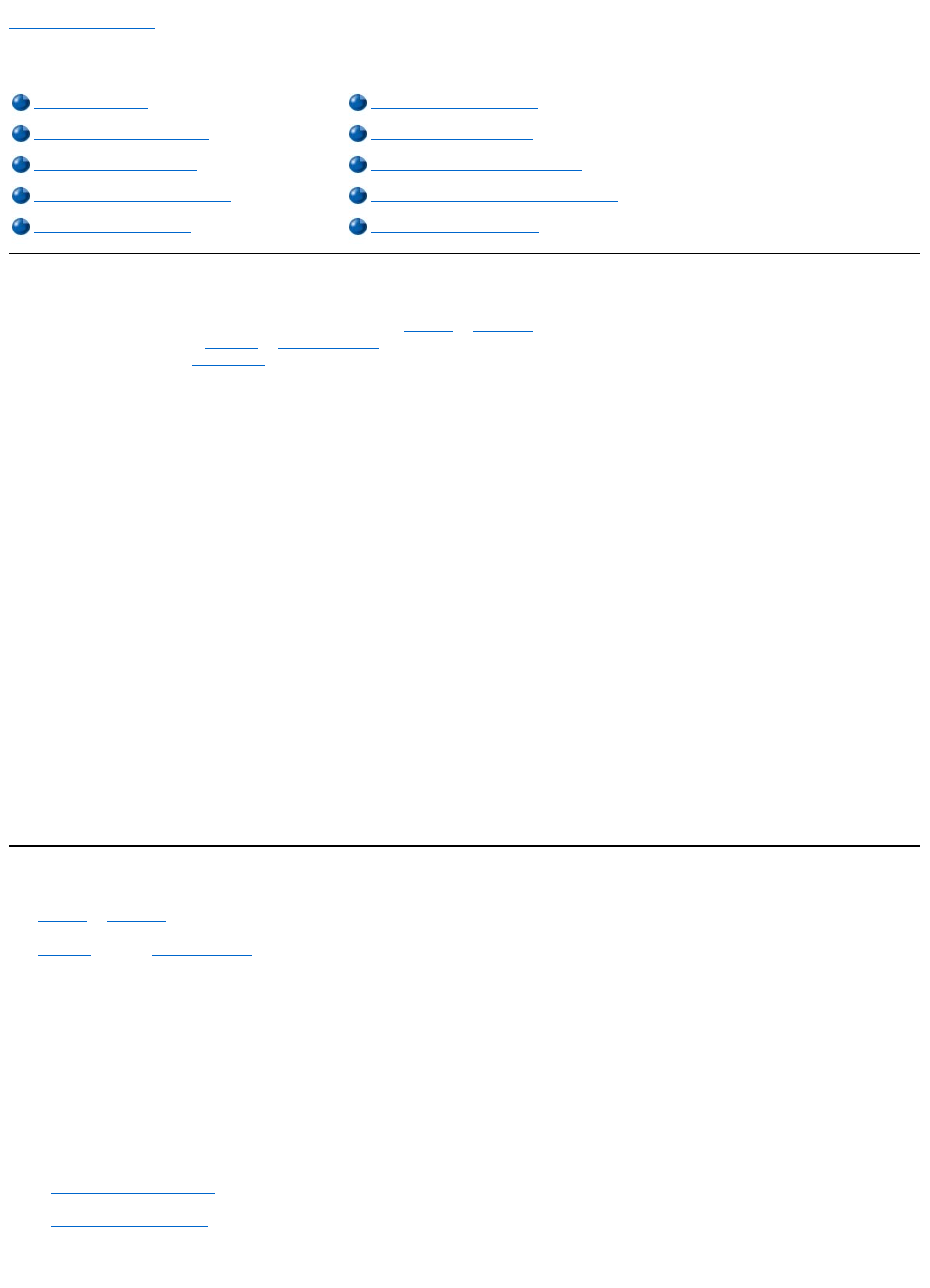
Back to Contents Page
Conserving Power: Dell™Latitude™C800User'sGuide
Conservation Tips
l For Microsoft®Windows®2000 and Windows Me, enter standby or hibernatemodetoslowdownorturnoffthecomputerwhenitisidle.
l For Windows NT®, enter suspend or suspend-to-disk (S2D) mode to slow down or turn off the computer when it is idle.
l Attach your computer's AC adapter.
l Customize the power management properties in one of the following ways:
¡ Use the computer with all the features set at their default values.
¡ Use the computer with all the features disabled or set to Off.
¡ Use the computer with all the features set to their minimum or maximum values.
In general, the lower the value you set for each feature, the longer the battery's charge lasts; however, setting high values tends to
optimize the computer's performance.
The following factors may affect the life of the battery:
l Type of display and microprocessor
l Use of removable mass-storage drive modules
l Number and type of PC Cards
l Number and type of external devices
l Kinds of application programs
l Capacity of the memory modules you install (the higher the capacity, the more power used)
l Use of the infrared (IR) sensor
Power Conservation Modes
Use standby or hibernate mode for Windows 2000 and Windows Me.
Use suspend mode or suspend-to-disk mode for Windows NT.
Standby Mode
Standby mode turns off the display, stops the hard drive, and turns off other internal devices so that the computer uses less battery power. When
you resume operation, the desktop is restored to the same state that it was in before it entered standby mode.
NOTICE: The computer saves data to random-access memory (RAM), not to your hard drive, before entering standby mode. If the
computer enters standby mode while running on battery power, data loss from RAM can occur if the battery discharges completely.
For more information on standby mode, see:
l "Power Options Properties"
l "Activating Standby Mode"
l Theoperatingsystemdocumentation
Conservation Tips
Activating Hibernate Mode
Power Conservation Modes
Activating Suspend Mode
Power Options Properties
Activating Suspend-to-Disk Mode
Power Management Properties
Power Conservation Key Combinations
Activating Standby Mode
ENERGY STAR®Emblem
- About the AC Adapter 2
- Connecting the AC Adapter 2
- About the Batteries 2
- Checking the Battery Charge 4
- Battery Warnings 5
- Charging the Battery 5
- Detecting Battery Problems 5
- Battery Disposal 6
- Back View 7
- Left Side View 7
- Right Side View 8
- External Monitor 9
- Parallel Devices 9
- Docking Devices 10
- USB Devices 10
- Serial Devices 10
- AC Adapter 10
- Infrared Sensor 11
- Network 11
- TV and Digital Audio 12
- Audio Devices 13
- IEEE 1394 Devices 13
- Overview 14
- International Dialing Codes 14
- Americas Contact Numbers 15
- Europe Contact Numbers 17
- Advanced Testing 24
- Back to Contents Page 35
- Status Lights 36
- Drive access 37
- Caps Lock 37
- Scroll Lock 37
- Technical Assistance 38
- Help Tools 38
- Problems With Your Order 39
- Product Information 39
- Before You Call 40
- Finding Information 41
- Safety and EMC Symbols 41
- Safety Instructions 41
- EMC Instructions 43
- When Using Your Computer 43
- Ergonomic Computing Habits 44
- Conservation Tips 46
- Power Conservation Modes 46
- Power Options Properties 47
- Power Management Properties 48
- Activating Standby Mode 48
- Activating Hibernate Mode 48
- Activating Suspend Mode 49
- ENERGY STAR®Emblem 49
- FCC Notices (U.S. Only) 50
- IC Notice (Canada Only) 52
- CE Notice (European Union) 52
- Battery Disposal 53
- VCCI Notice (Japan Only) 53
- BSMI Notice (Taiwan Only) 56
- CE Mark Notice 57
- About Passwords 63
- Using a Primary Password 63
- Using a Hard Drive Password 63
- Assigning an Asset Tag 64
- The System Setup Screens 67
- Changing the Boot Sequence 68
- Changing Printer Modes 68
- Changing COM Ports 68
- Enabling the IR Sensor 68
- During POST, the 77
- Processor 82
- PC Cards 82
- Connectors 83
- Display 85
- Keyboard 85
- Battery 85
- AC Adapter 86
- Physical 86
- Environmental (Computer) 87
- Touch Pad 87
- Track Stick 88
- Supported CD/DVD Formats 88
- Fixed Optical Drives 88
- Identifying Your Computer 89
- Packing the Computer 89
- Travel Tips 89
- Traveling by Air 90
- Modular Bay 91
- Floppy Drive 93
- CD, CD-RW, or DVD Drive 93
- Keyboard and Keypad Controls 95
- DellAccessDirect™Key 96
- Speaker Controls 96
- Cursor Controls 97
- Latitude 101
- C800 User's Guide 101
 (118 pages)
(118 pages)







Comments to this Manuals