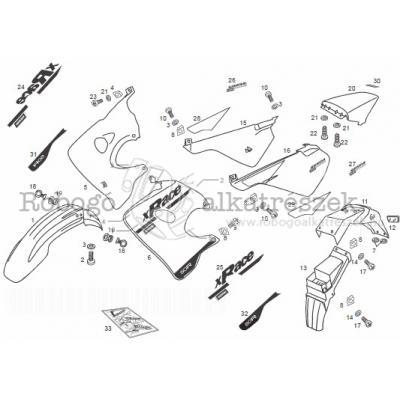Dell 3110cn Color Laser Printer manuals
Owner’s manuals and user’s guides for Printers Dell 3110cn Color Laser Printer.
We providing 6 pdf manuals Dell 3110cn Color Laser Printer for download free by document types: User Manual
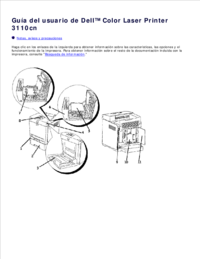
Dell 3110cn Color Laser Printer User Manual (470 pages)
Brand: Dell | Category: Printers | Size: 3.21 MB |

Table of contents
86
104
105
107
117
125
126
149
149
150
152
155
155
156
160
160
161
164
164
164
165
166
166
167
168
169
170
172
172
173
173
174
174
175
178
179
180
180
181
181
181
182
183
187
188
189
191
192
194
195
200
201
201
204
205
246
258
259
259
260
279
296
353
367
381
401
454
456
467
467
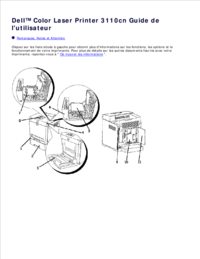
Dell 3110cn Color Laser Printer User Manual (471 pages)
Brand: Dell | Category: Printers | Size: 3.20 MB |

Table of contents
79
123
123
124
146
147
147
148
150
152
153
153
154
159
160
162
163
163
163
164
164
165
166
167
170
170
171
171
171
172
172
173
176
177
178
178
179
179
179
180
181
182
185
187
190
192
193
202
205
213
235
244
256
257
257
258
348
349
350
352
381
399
468
469
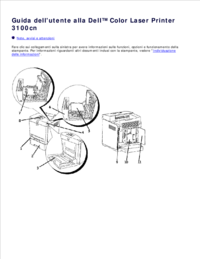
Dell 3110cn Color Laser Printer User Manual (461 pages)
Brand: Dell | Category: Printers | Size: 3.19 MB |

Table of contents
77
91
100
101
116
120
121
143
144
144
144
145
147
149
150
150
151
155
156
157
159
159
159
160
160
161
161
162
163
164
165
167
167
168
168
168
169
169
170
171
171
173
175
175
175
176
176
177
182
184
186
187
189
195
195
195
199
204
240
241
252
252
252
254
254
255
346
349
360
362
373
376
393
445
447
459
460
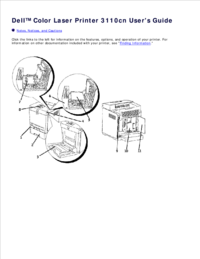
Dell 3110cn Color Laser Printer User Manual (451 pages)
Brand: Dell | Category: Printers | Size: 3.15 MB |

Table of contents
13
18
51
86
106
115
117
118
122
131
134
136
141
141
141
141
141
142
144
146
147
147
148
152
153
154
155
156
156
156
157
157
158
158
159
159
160
161
162
164
164
165
165
165
165
166
166
167
170
170
171
171
172
172
173
173
173
174
175
176
180
183
185
186
190
191
191
194
195
200
205
211
225
227
232
233
244
247
249
281
323
325
337
338
340
351
364
367
399
434
437
442
446
448
448
450
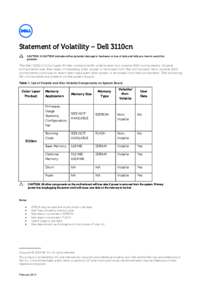
Dell 3110cn Color Laser Printer User Manual (1 pages)
Brand: Dell | Category: Printers | Size: 0.05 MB |

Table of contents
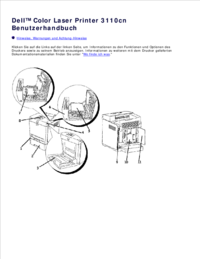
Dell 3110cn Color Laser Printer User Manual (467 pages)
Brand: Dell | Category: Printers | Size: 3.21 MB |

Table of contents
18
55
79
117
124
124
141
147
148
148
148
148
148
149
151
153
154
154
155
159
160
163
164
164
165
165
166
166
167
168
171
171
172
172
172
173
173
174
175
175
177
178
178
179
180
180
180
181
182
182
183
184
186
187
188
191
193
194
199
199
200
200
203
205
214
230
236
238
238
244
245
245
257
258
258
259
259
351
351
351
354
365
379
381
397
449
450
460
462
464
464
465
465
More products and manuals for Printers Dell
| Models | Document Type |
|---|---|
| 1350cnw Color Laser Printer |
User Manual
 Dell 1350cnw Color Laser Printer Benutzerhandbuch,
362 pages
Dell 1350cnw Color Laser Printer Benutzerhandbuch,
362 pages
|
| B5465dnf Mono Laser Printer MFP |
User Manual
 Dell B5465dnf Mono Laser Printer MFP Benutzerhandbuch,
356 pages
Dell B5465dnf Mono Laser Printer MFP Benutzerhandbuch,
356 pages
|
| 5350dn Mono Laser Printer |
User Manual
 Dell 5350dn Mono Laser Printer Benutzerhandbuch,
209 pages
Dell 5350dn Mono Laser Printer Benutzerhandbuch,
209 pages
|
| B2375dnf Mono Multifunction Printer |
User Manual
 Dell B2375dnf Mono Multifunction Printer Benutzerhandbuch,
6 pages
Dell B2375dnf Mono Multifunction Printer Benutzerhandbuch,
6 pages
|
| 5310n Mono Laser Printer |
User Manual
 Dell 5310n Mono Laser Printer Benutzerhandbuch,
1 pages
Dell 5310n Mono Laser Printer Benutzerhandbuch,
1 pages
|
| 1250c Color Laser Printer |
User Manual
 Dell 1250c Color Laser Printer Benutzerhandbuch,
2 pages
Dell 1250c Color Laser Printer Benutzerhandbuch,
2 pages
|
| 942 All In One Inkjet Printer |
User Manual
 Dell 942 All In One Inkjet Printer Benutzerhandbuch,
76 pages
Dell 942 All In One Inkjet Printer Benutzerhandbuch,
76 pages
|
| 1710/n Mono Laser Printer |
User Manual
 Dell 1710/n Mono Laser Printer Benutzerhandbuch,
117 pages
Dell 1710/n Mono Laser Printer Benutzerhandbuch,
117 pages
|
| 1250c Color Laser Printer |
User Manual
 Dell 1250c Color Laser Printer Benutzerhandbuch,
194 pages
Dell 1250c Color Laser Printer Benutzerhandbuch,
194 pages
|
| 3115cn Color Laser Printer |
User Manual
 Dell 3115cn Color Laser Printer Benutzerhandbuch,
629 pages
Dell 3115cn Color Laser Printer Benutzerhandbuch,
629 pages
|
| B1160 Mono Laser Printer |
User Manual
 Dell B1160 Mono Laser Printer Benutzerhandbuch,
180 pages
Dell B1160 Mono Laser Printer Benutzerhandbuch,
180 pages
|
| 3330dn Mono Laser Printer |
User Manual
 Dell 3330dn Mono Laser Printer Benutzerhandbuch,
170 pages
Dell 3330dn Mono Laser Printer Benutzerhandbuch,
170 pages
|
| C1765NF MFP Laser Printer |
User Manual
 Dell C1765NF MFP Laser Printer Benutzerhandbuch,
386 pages
Dell C1765NF MFP Laser Printer Benutzerhandbuch,
386 pages
|
| 3000cn Color Laser Printer |
User Manual
 Dell 3000cn Color Laser Printer Benutzerhandbuch,
88 pages
Dell 3000cn Color Laser Printer Benutzerhandbuch,
88 pages
|
| 926 All In One Inkjet Printer |
User Manual
 Dell 926 All In One Inkjet Printer Benutzerhandbuch,
115 pages
Dell 926 All In One Inkjet Printer Benutzerhandbuch,
115 pages
|
| 1720/dn Mono Laser Printer |
User Manual
 Dell 1720/dn Mono Laser Printer Benutzerhandbuch,
90 pages
Dell 1720/dn Mono Laser Printer Benutzerhandbuch,
90 pages
|
| 924 All-in-One Photo Printer |
User Manual
 Dell 924 All-in-One Photo Printer Benutzerhandbuch,
65 pages
Dell 924 All-in-One Photo Printer Benutzerhandbuch,
65 pages
|
| 540 Photo Printer |
User Manual
 Dell 540 Photo Printer Benutzerhandbuch,
44 pages
Dell 540 Photo Printer Benutzerhandbuch,
44 pages
|
| 966w All In One Wireless Photo Printer |
User Manual
 Dell 966w All In One Wireless Photo Printer Benutzerhandbuch,
140 pages
Dell 966w All In One Wireless Photo Printer Benutzerhandbuch,
140 pages
|
| 5130cdn Color Laser Printer |
User Manual
 Dell 5130cdn Color Laser Printer Benutzerhandbuch,
465 pages
Dell 5130cdn Color Laser Printer Benutzerhandbuch,
465 pages
|