Dell 1000W User's Guide Page 87
- Page / 135
- Table of contents
- BOOKMARKS
Rated. / 5. Based on customer reviews


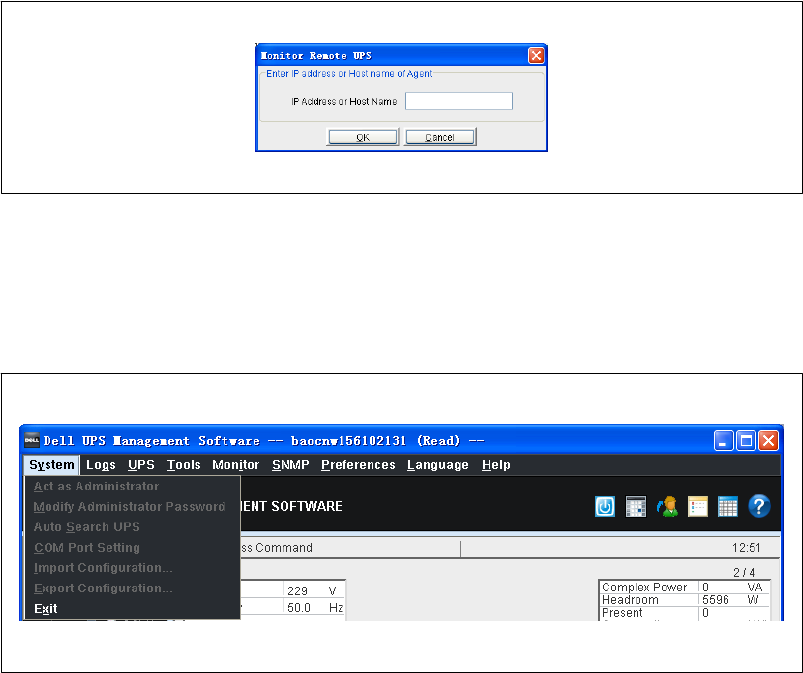
87
Configuring the Software
|
3 Select a UPS to monitor:
Select the UPS from the tree view on the left side of the window or select Monitor Remote UPS
from the Monitor menu.
If you selected the UPS from the tree view, continue to Step 5.
If you selected Monitor Remote UPS, continue to Step 4.
4 The Monitor Remote UPS window opens (see Figure 90).
Enter an IP address (either IPv4 or IPv6 address) or host name of the Agent and then click OK.
Figure 90. Monitor Remote UPS Window
5 The UPS name displays in the tree view directory (in the LAN directory for LAN connections or in
the WAN directory for Internet connections).
If the Accept Remote Control option of the Agent is off, you can only remotely monitor the UPS.
All control functions are disabled (see Figure 91).
Figure 91. Control Functions Disabled
- User's Guide 1
- Table of Contents 3
- 4 Configuring the Software 4
- 5 Event Descriptions 5
- Introduction 6
- Features 10
- Installing the Software 12
- Figure 9. Introduction Window 13
- Figure 16. Installing Window 18
- Starting the Software 20
- Uninstalling the Software 22
- Figure 26. Uninstall Progress 25
- 3 Enter the command: 26
- About the Software 27
- Setting Software Preferences 29
- Changing the Date Format 31
- Changing Advanced Settings 32
- Changing Languages 34
- Configuring the Software 35
- Auto-Searching the UPS 36
- S The UPS communication port 37
- 3 Click OK to save and exit 38
- Modifying the Password 39
- 6 Click OK 40
- Viewing the Event Log 41
- Viewing the Data Log 42
- Configuring Event Actions 44
- Broadcasting a Message 46
- 3 Click OK 48
- Figure 51. Sender Information 51
- (see Figure 53) 52
- Receiver E‐Mail list 54
- Click OK to save and exit 54
- Figure 55. SMS Setting Window 55
- 7 Click OK to save and exit 57
- S Reset Peak Headroom Watts 60
- Segment Control 61
- Renaming the UPS Model 62
- RS-232 or USB 63
- The shutdown parameters are: 64
- Remote Shutdown by Agent 65
- Shutdown Remote Agents 66
- Figure 65) 67
- Figure 66. SNMP List 68
- Redundant UPS Shutdown 69
- Warranty Period 70
- Testing the UPS 73
- Scheduling a UPS Self‐Test 74
- 5 Select the UPS to test 75
- Figure 79. Remove Task 78
- Turning the UPS On/Off 79
- Figure 81. UPS On/Off Window 80
- Removing a UPS On/Off Task 83
- Viewing Scheduled Tasks 84
- 3 Select a UPS to monitor: 87
- (see Figure 93) 88
- Monitoring a UPS through SNMP 89
- Figure 95. New SNMP Area 90
- Click Search 93
- Figure 100. Successful Link 94
- Figure 101. Event Log 95
- S Click Add 96
- 2 Save the *.ini file 97
- Event Descriptions 99
- Installation 105
- Figure 107. Console Window 106
- \VMware\RPMS 109
- 8 Enter number: 1 111
- Configuration 112
- S Set the battery backup time 114
- Prerequisites 119
- Figure 117. Console Window 121
- Figure 119. Console Window 124
- OK indicates 126
- Tools are 126
- Dell CUI Commands List 133
 (71 pages)
(71 pages) (71 pages)
(71 pages)

 (184 pages)
(184 pages)







Comments to this Manuals